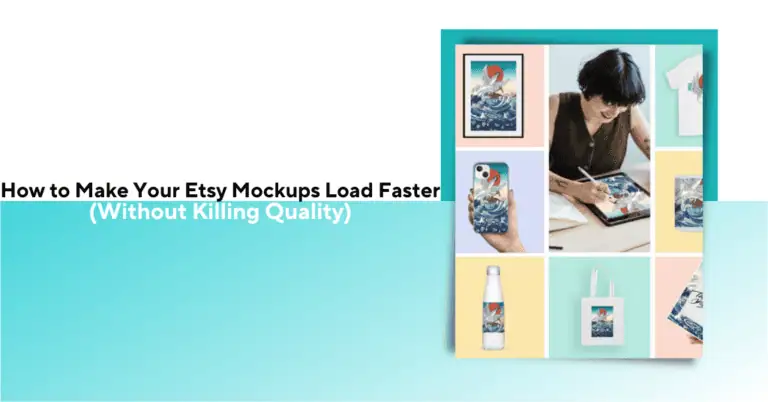
Struggling with slow Etsy mockups? This guide shows you how to compress, resize, and batch-create high-quality mockups that load lightning-fast.

You’ve been there before. After spending hours perfecting your mockups in Photoshop, you hit upload on Etsy and… nothing happens. The loading spinner spins endlessly, or worse, your beautiful mockups appear blurry and pixelated.
Every second your mockups take to load could cost you a sale. But here’s the good news: you don’t need to sacrifice quality for speed. You just need the right workflow to make Etsy mockups load faster.
That’s exactly why I created Bulk Mockup, a Photoshop plugin that automatically swaps your designs into PSD mockups and exports them at optimal quality. What used to take days now takes minutes.
Let’s break down exactly how to solve your Etsy mockup loading problems, step by step.
If you’re struggling with mockup performance, you’re not alone. Whether you’re just starting with print-on-demand or managing hundreds of listings, Etsy’s image handling can make or break your shop’s user experience.
Have you noticed how Etsy seems to freeze when uploading larger images? Sellers consistently report that files over 1MB or dimensions exceeding 3000px cause the platform to stall or time out completely.
For the past few weeks I’ve noticed uploading photos for new listings to be painfully slow. It seems like it’s just photos where this is happening. I’m able to go to all other areas of dashboard and my shop with reasonable ease.
Even with a lightning-fast internet connection, Etsy’s servers often give up, leaving you with half-completed listings and wasted time.
You spent hours creating that perfect mockup, but once it’s on Etsy, it looks like it was compressed to death. Why? When your file is too large or uses the wrong format (like PNG instead of JPEG), Etsy applies aggressive compression that destroys detail.
A POD seller remarked:
Etsy has notoriously terrible photo upload quality, unfortunately.
Resize to Etsy’s recommended dimensions (approximately 2000×2000px) and compress images yourself before uploading. This gives you control over the quality rather than leaving it to Etsy’s heavy-handed algorithms.
Using Printful or Printify with Etsy? You might have noticed that sometimes only one image uploads, or your carefully created mockups vanish during listing edits. When you try to fix it by re-uploading, you’re back to watching that endless spinning wheel.
A seller explained:
Also, in my Etsy integration, the mockups aren’t updating, only one of the pictures will show despite me selecting the different mock up angles.
This disrupts your workflow and forces time-consuming manual fixes—unless you generate all your mockups yourself with the right specifications from the start.
Sometimes it’s not even your files—it’s Etsy’s platform performance. On bad days, the entire marketplace feels like it’s running on dial-up internet from 1998.
Etsy users experienced:
“The Etsy Seller Forum seems to be working slowly or not working at all.”
“Yes, for a while it was taking longer to load pages.”
“There are times when I post something and it did not take. I wonder if I may have gotten in trouble:) Then I hit F5 and Redisplay Page, and my post is there.”
Create lighter, pre-optimized mockups that don’t overwhelm Etsy’s sometimes fragile infrastructure.
If you’ve searched for answers, you’ve probably found contradictory information. Etsy officially recommends images at least 2000px on the shortest side, but many sellers report better results with smaller, properly compressed images.
DPI settings cause even more confusion. Many sellers upload at 300dpi thinking it improves quality, but Etsy displays all web images at 72dpi regardless. Those extra pixels are just slowing down your uploads for no benefit.
Have you noticed how Etsy crops your primary listing images in search results and product pages? If your mockup isn’t properly centered or framed, crucial design elements might get chopped off, hurting your click-through rates and first impressions.
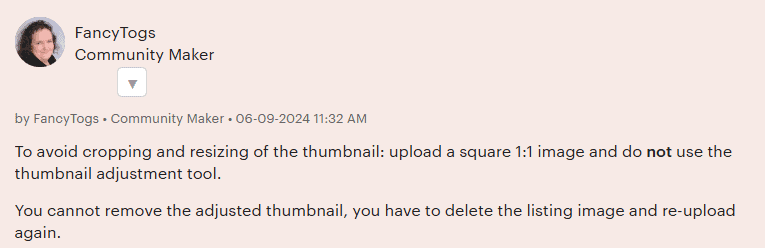
There is still confusion regarding the thumbnail resolution among the Etsy sellers. Some of them are advising to use the default Etsy thumbnail cropping feature.
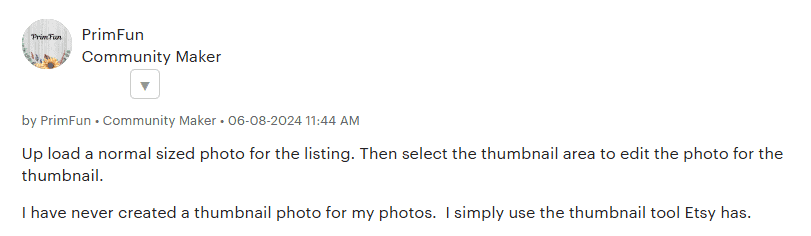
You should know the image and thumbnail specs for Etsy before you go deep into POD mockup creation. Let’s see how you can fix or avoid these issues that halt your Etsy uploads and hinder views.
Now that you understand what’s causing your mockup problems, let’s fix them.
The good news is you don’t have to choose between fast-loading images and beautiful presentations, you just need to find the sweet spot.
Let’s walk through how to strike that balance, using what Etsy recommends, what successful sellers are doing, and how Bulk Mockup can take this process from painful to plug-and-play.
Let’s start with Etsy’s own advice. According to Etsy’s image guidelines listing images should be:
Uploading larger images than this often leads to:
Pro tip: 2000px square (or 5:4 aspect ratio) at 72 dpi is your best bet for crisp visuals and fast load times.
If you’re exporting your mockups manually, you might be making common mistakes like using 300 DPI or saving at maximum JPEG quality. These settings are meant for print, not web.
Instead:
Bulk Mockup makes this even easier. When you batch-export mockups using Bulk Mockup, you can generate hundreds of JPEGs in seconds, all sized right, with consistent quality, and prepped for compression.
No more manual exporting one-by-one. No more 2MB monsters clogging up your listings.
👉 See How to Automate T-shirt mockups in Photoshop
Etsy uses lazy loading for listing images, which means the first image matters most, and lighter files load faster.
Here’s what to do:
Bulk Mockup helps here, too.
Its export engine can auto-name files based on your design names and mockup templates, which means no more generic filenames or broken SEO opportunities.
If your design is off-center, you may lose half of your artwork in the listing preview.
Bulk Mockup’s Auto Resize & Align feature automatically centers and scales your design on the PSD, so every exported mockup looks clean, balanced, and thumbnail-friendly.
Let’s look into the Photoshop mockup creation automation with Bulk Mockup in detail.
Let’s be real: knowing what to do is one thing, but doing it manually for 50, 100, or 500 listings? That’s a recipe for burnout.
This is exactly why I created Bulk Mockup.
As a fellow POD seller, I was stuck in the same rut:
It was eating up days I could’ve spent designing or marketing. So I built a plugin that automates the entire mockup workflow from design placement to export-ready JPEGs.
Bulk Mockup is a Photoshop plugin that batch-generates mockups by replacing smart objects in PSD files with your designs. You load your designs, load your PSD templates, and click. In minutes, you get:
One seller put it best:
What used to take me DAYS to complete now takes me 15 MINUTES. That says it all.
Mockups often look wrong because the design isn’t properly scaled or centered. Bulk Mockup’s Auto Resize & Align feature solves that.
It:
Which means: better thumbnails, cleaner previews, and no headaches over Etsy’s cropping.
👉 Learn How to Create a Mockup in Photoshop
Once you’ve exported your JPEGs with Bulk Mockup, just run them through:
You’ll often shrink a 1.2 MB file down to under 500 KB, without noticeable quality loss. Your listings will load faster, look sharper, and rank better on Etsy search.
Since Bulk Mockup auto-names your files based on input designs or templates, you also gain a subtle SEO edge.
For example:
That’s one more boost for Etsy search and one less step for you.
Once you’ve resized, compressed, and batch-exported your mockups with Bulk Mockup, you’re 90% there. But the final 10%?
That’s all about testing what works best for your specific store. Because Etsy doesn’t always behave the same for everyone.
Want to see how fast your listing loads on real browsers? Tools like these are a great start:
Paste your listing URL and see:
If your images are the top contributors to slow speed, it’s time to compress further or reduce dimensions slightly.
Inside your Etsy dashboard, check your listing stats.
If so, you might have a mockup problem. Slow or blurry images are often the silent killers of conversion, even if your design is amazing.
Fix: Re-export your mockups at 85% JPEG quality with a size under 500 KB, and test again. You’ll be surprised how a few kilobytes can affect buyer behavior.
Another common trap: overloading your listings with too many mockup images.
Sellers often see better performance by:
Use Bulk Mockup to quickly regenerate variations and test what works best.
Here’s a quick recap of a winning routine you can reuse:
You don’t have to choose between speed and quality. You can have both if you do it smartly. I built Bulk Mockup to solve exactly these problems for every POD seller.
And it works.
Batch your way to faster-loading listings
Etsy recommends listing images be at least 2000 px on the shortest side, use JPEG format, in sRGB, and preferably kept under 1 MB for reliably fast uploads. Bulk Mockup automates output at these specs so your exports stay within Etsy’s sweet spot.
Etsy accepts JPG, PNG, and GIF, but transparent PNGs and animated GIFs aren’t allowed in listing photos. PNGs are also larger files, prone to Etsy compression, so better to export as JPEG. Bulk Mockup outputs JPEG by default to avoid this issue.
Sellers report Etsy freezing on large images, especially above 1 MB or >3000 px, and hanging indefinitely during upload.
Compressing your mockups to ~500 KB and 2000–3000px removes this upload bottleneck, exactly what Bulk Mockup’s optimized export is designed to deliver.
Etsy uses square (1:1) thumbnails on desktop, 4:3 on Android, and 5:4 on iOS devices. Keeping compositions centered within roughly square or 5:4 frames helps avoid product cropping across device types.
Bulk Mockup’s Auto Resize & Align keeps your mockups centered regardless of PSD template ratio.
No. DPI is irrelevant for web listings. What matters are pixel dimensions and file size. All Bulk Mockup exports are at 72 dpi by default, but more importantly, are sized properly for the web with no wasted resolution.
Even good uploads get compressed aggressively by Etsy. If you upload high-resolution PNGs or uncompressed JPEGs, Etsy may worsen image clarity.
Compressing manually before upload (e.g. export + TinyPNG) retains detail and avoids heavy Etsy compression. Bulk Mockup ensures correct initial export, so you control the compression.
Yes. Third‑party POD syncs like Printful/Printify often fail to upload all angles or stall in listing updates. With Bulk Mockup, you fully produce the mockups yourself in proper order and size, eliminating sync failures and giving you complete control.

