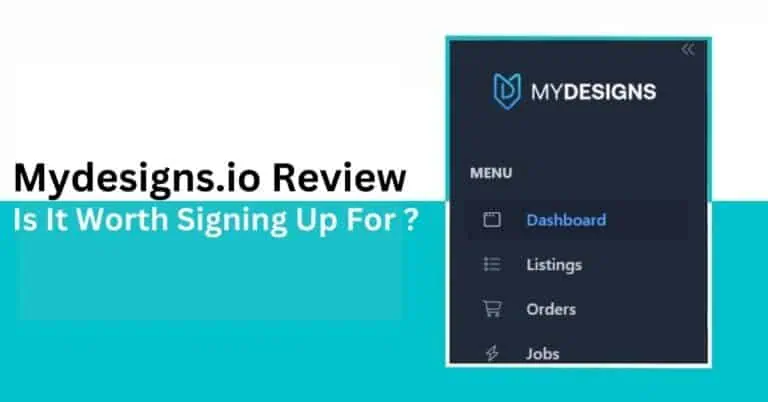
Read our detailed MyDesigns.io review to learn about its AI features, pricing plans, and why some sellers are choosing alternatives instead.

If you’re running a print-on-demand business or managing digital assets at scale, chances are you’ve stumbled across MyDesigns.io.
It promises to help creators automate the tedious parts of product creation—batch-generating mockups, organizing files, publishing to platforms, and more. But how well does it really work in practice? And more importantly, is it worth the money?
In this review, I’ll walk you through everything I’ve learned after testing MyDesigns.io, from its core features and pricing to how it compares with other tools like Printify, Placeit, and BulkMockup.
MyDesigns.io is an automation platform for digital product sellers. It’s primarily geared toward creators in the print-on-demand (POD) and eCommerce space.
At its core, MyDesigns.io lets you:
It’s like a productivity suite meets a smart DAM (digital asset manager) with mockup automation layered on top.
You can apply mockup templates to hundreds of designs in a few clicks. The smart layering system supports different products (t-shirts, mugs, posters), which makes bulk generation fast and relatively painless.
One standout feature is the visual “pipeline” interface. You can set up custom workflows to automate steps like resizing images, renaming files, changing backgrounds, or assigning tags. It’s built to scale with your store, not slow it down.
MyDesigns.io currently supports integrations with:
It’s not as “plug-and-play” as something like Printify, but it’s built more for power users.
This feature is a huge time-saver. You can apply metadata templates (titles, tags, descriptions) to hundreds of files and fine-tune them before export or listing.aling a POD business, MyDesigns.io acts as your complete toolkit, helping you work smarter, automate repetitive tasks, and boost sales.
You may have all seen the Youtube Gurus going crazy over Mydesigns.io and wondered why. You can see it in a positive or negative light.
On one hand, Mydesigns.io is a new tool that promises to ease out the struggle of a POD seller by automating a few steps, and a new hyped tool means new hyped content for their YouTube channel.
On the other hand, a 25% commission recurring rate with a 5-year cookie duration might have to do something about it. You have to ask, does it ease out the struggle? We’ll discover it in the upcoming sections.
The answer is yes and no.
Yes
It does deliver to some extent, especially for beginners. Most newcomers get discouraged by the work needed for just one listing to take live. Mydesigns.io makes it effortless, saving time and energy. So, the sellers can focus on creating digital assets rather than wasting time on listing complexities.
No
On the other hand, if you’re an experienced POD business owner or someone with a unique workflow in mind, this platform might be a hurdle. You must work within their system to use their interface.
Here’s what the users are saying in the community about their workflow.
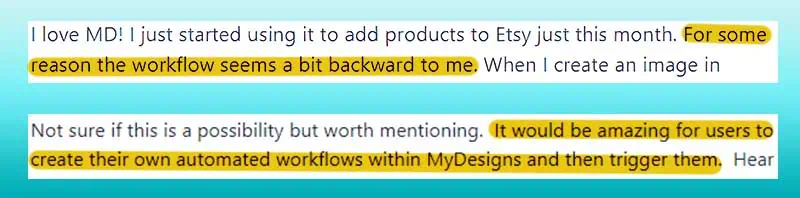
While MyDesigns.io offers many features, there are drawbacks to consider.
Here’s what a new user said about MyDesigns GPT and its learning curve.
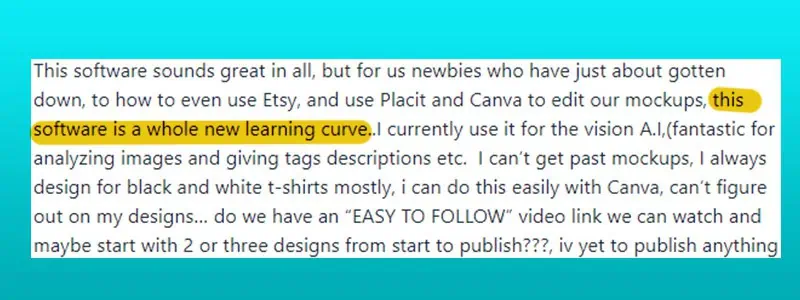
Despite having a dedicated development team, MyDesigns.io struggles with numerous bugs and technical issues. The platform seems overwhelmed with problems that remain unresolved.
Their community forums are flooded with user complaints about glitches, suggesting the all-in-one platform may have taken on more than it can handle effectively.
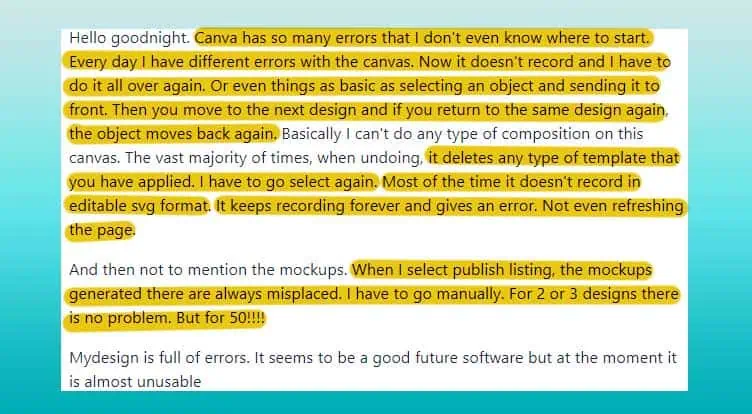
Don’t be confused. I’ve decoded all MyDesigns user reviews and jotted down the pros and cons for you. Here you go.
The positive aspects of MyDesigns are based on these points and features.
MyDesigns shines with its smart AI tools. Vision AI helps sellers by automatically writing product titles, descriptions, and tags. Their Dream AI creates professional images while multiple AI tools work together to make your products look better. This saves hours of manual work.
MyDesigns.io has completely streamlined the listing process for me, especially with its Vision AI, which scans designs and creates titles, descriptions, and tags almost instantly. It’s incredibly accurate and saves tons of time, making it perfect for bulk listings. Their image creation AI is also impressive, producing sharp, professional images that make my designs look amazing. I’d prefer if fewer people knew about it. 🙂
The platform’s biggest strength is how it speeds up work. Instead of jumping between different tools, you can do everything in one place. You can upload many products at once and manage listings quickly. This means less time on tasks and more time for creating.
After I understood how MyDesigns worked I really loved the overall functionality of the program. My favorite thing is being able to batch process multiple designs at a time in seconds! This is a HUGE time saver for me…saving my small business money. I frequently use this program because I can get through so many items so quickly!
– Sam F.
Creating product mockups is quick and simple. You can make many mockups at once, and if you want your style, you can upload custom mockups. The system creates high-quality images that show how your products will look in real life.
Connects with Etsy, Shopify, Woocommerce and soon even Tik Tok Shop (October 2024) + everything can be done in bulk which is a huge time saver especially the generation of mockups or the tags and description generation by AI + In a paid plan you get free ai image generation credits every month. Ideogram, Flux Dev, Dall-e and other industry-leading AI models are available. + Everything can be exported or imported easily in Excel or .csv files + All in all customer service is great. Sometimes I had to follow up but in 95% of cases there is a solution.
– Tom M.
The platform is built to be easy to use. Whether you’re just starting or you’re a pro seller, you can navigate the tools without confusion. Everything is laid out clearly, making it comfortable for all types of users.
The interface is intuitive, making it quick to learn and easy to use, even for beginners. The vast library of assets, including unique fonts, graphics, and backgrounds, saves so much time. Plus, the ability to customize designs in such a granular way allows me to bring my creative vision to life with accuracy and precision.
– Rodney A.
MyDesigns offers practical tools for running your business. You can check for copyright issues, design directly on their canvas, store your designs, and list multiple products simultaneously. These features help manage your POD business more efficiently.
I’ve been using MyDesigns for the last 14 months for my POD business on Etsy. I’ve believed in the huge potential of the platform and the limitless ambition of the owners since first using it, and it’s been great to see all their ideas come to fruition with the constant development of new features that are all intended to make it the best all in one POD software available.
– Chris W.
Users appreciate their responsive customer support, and there’s a helpful community where sellers can share experiences.
Plus, the MyDesigns team is fantastic to work with – they’re always responsive, supportive, and genuinely care about their users. I highly recommend MyDesigns to anyone looking to simplify and improve their design workflow!
– Vanesia M.
However, there are some aspects that you need to ponder before making a decision.
The community is filled with reported bugs which are not being fixed, or they are trying to but can’t.
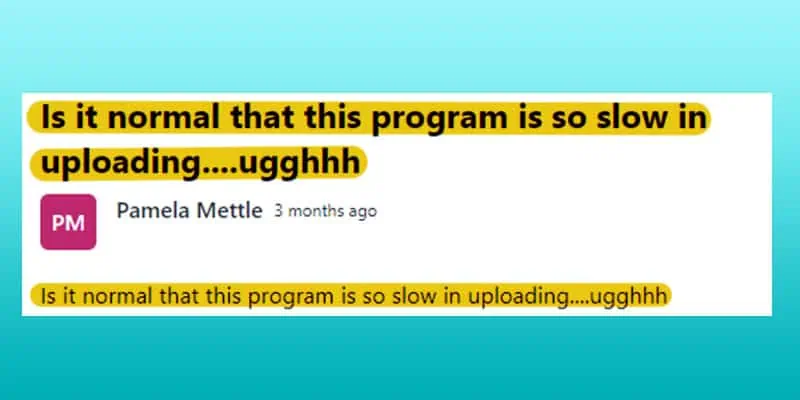
The platform’s mockup system has some restrictions. Adding your mockups takes extra time, and not all product types are available. This can be frustrating if you have specific design needs.
Variety of Mockups. It’s time-consuming to upload custom mockups
– Pavel G.
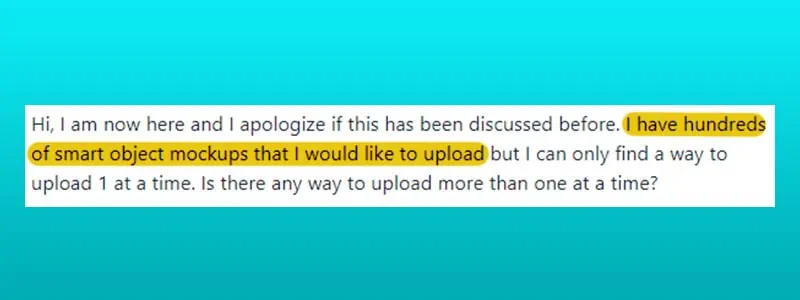
Another important functionality, video mockup creation, often creates issues as well.
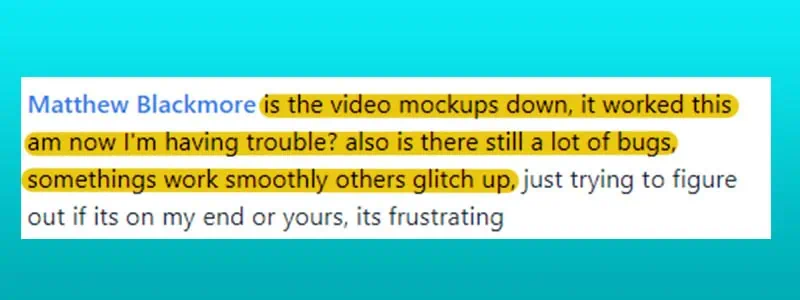
Their mockup system is too rigid. People are looking for new types of product mockups with no results. Also, things as simple as looking at the sides of a mockup can be too much of a hassle.
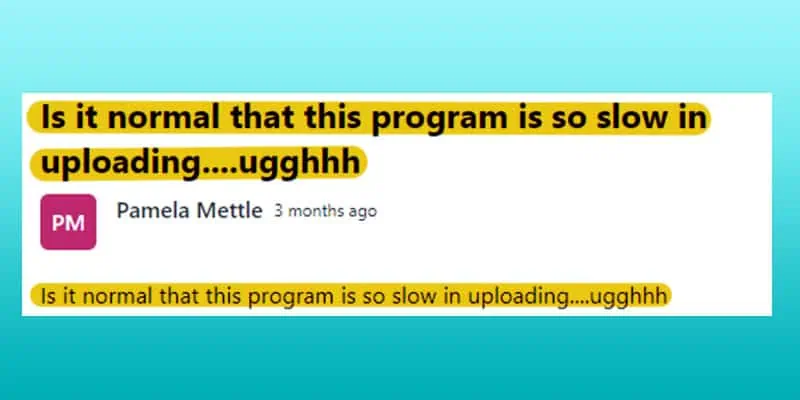
Their mockup system is too rigid. People are asking for new types of product mockups with no results. Also, things as simple as looking at the sides of a mockup can be too much of a hassle.
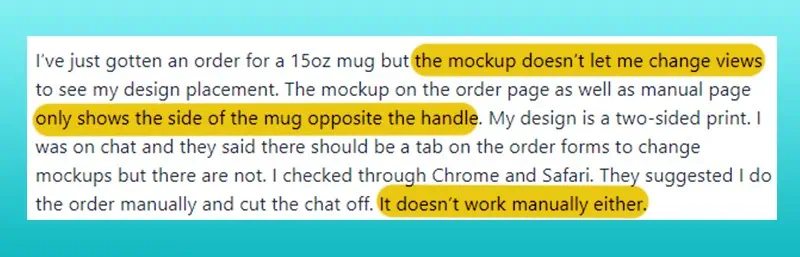
Users face occasional problems with the platform crashing during updates. Some features, like file storage and font management, aren’t smooth to use. Syncing between different parts of the platform can be unreliable. It experiences a gradual slowdown as the workload intensifies.
The platform isn’t instantly user-friendly. You’ll need to spend time watching tutorials and learning how things work. Takes watching many how-to videos to get to leveraging the power of the platform.
New users depict learning MyDesigns as tough. It becomes trickier when updates spring in.
A little bit of a learning curve. – Angela B.
They have three tiers of monthly and yearly subscriptions, with one being a free tier with limited capabilities.
| Feature | Free Plan | Starter ($18.99/mo) | Pro ($37.99/mo) | Pro Plus ($74.99/mo) |
| Cloud Storage | 2 GB | 40 GB | 100 GB | 1000 GB (1TB) |
| AI Tool Credits | N/A | 250 | 600 | 2000 |
| Bulk Processing | 4 items | 24 items | 48 items | 120 items |
| Multi-Product Listings | N/A | 4 | 12 | 99 |
| Platform Integrations | 1 Etsy, 1 Shopify (24 listings each) | Same | Same | Same |
| Print-on-Demand Discount | N/A | 2% | 5% | 10% |
| Mockup Features | Basic | Bulk mockups (photo & video), custom uploads | Same | Same |
| Digital Product Support | No | Yes | Yes | Yes |
| AI Tools (Dream AI, Phraser AI, Vision AI) | Basic access | Full access | Full access | Full access |
The free version allows you to publish 24 items on Etsy and Shopify. Now, let’s move on to its customer support. Let’s check it out.
MyDesigns.io maintains a strong customer support system. Users consistently praise their “supportive and accessible team.” The platform offers multiple ways to get help: a responsive support team, tutorial videos, and an active community.
Customer Service is always there to help and have been extremely grateful for them! I use MyDesigns daily to help create new items and to place orders.
While there’s a learning curve, users can find help through numerous YouTube tutorials and community resources.
I’ve used it for less than a month but was able to pick up the basics fairly quickly. Some YouTube videos were crucial to getting started.
– Heather C.
The mixed reactions of the users, especially regarding the features and usability, make us consider alternatives to MyDesigns.
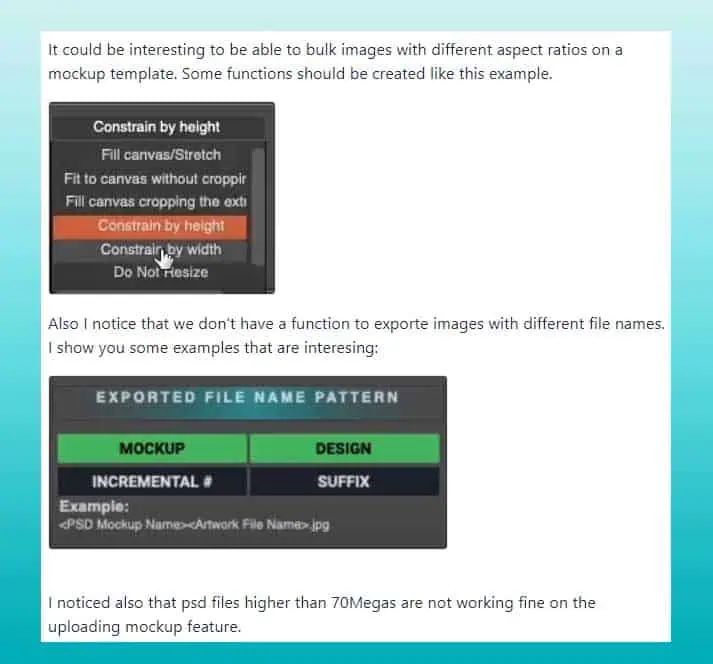
For Bulk Mockup, you need PSD templates to automate the creation of mockups by using this plugin installed in Photoshop.
| Tool | Focus | Strength | Weakness |
|---|---|---|---|
| MyDesigns.io | Bulk asset & listing automation | Workflows, tagging, organization | Complexity, less visual |
| Printify | POD fulfillment | Fulfillment network, mockups | Limited design control |
| Placeit | Instant mockup generator | User-friendly, polished | Manual use only, no automation |
| BulkMockup | Photoshop-based bulk mockup tool | Unlimited control, speed | Requires Photoshop & setup |
Bottom line: If you’re scaling a POD shop and want to automate your product pipeline, MyDesigns.io is the most advanced. If you just need quick mockups, Placeit or BulkMockup may be better suited.
MyDesigns allows users to bulk-write and publish POD products. It saves hours of tedious publishing work on Etsy and Shopify. On the other hand, you have to publish one by one on Printify.
It has a free plan, but it’s quite limited. The Pro plan unlocks most of the automation features.
Yes, but integrations are mostly manual (CSV exports) or done via third-party tools. It’s not a direct replacement for POD platforms.
Depends. If you want quick visual mockups, Placeit wins. If you want automation and metadata tools for hundreds of designs, MyDesigns.io wins.

