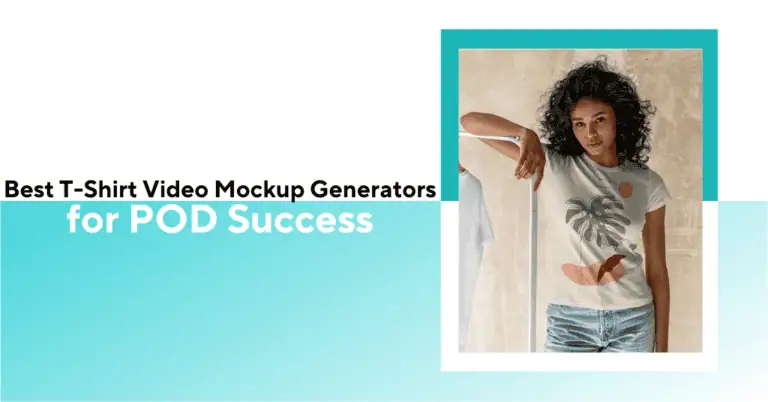

T-shirt designs look alive when you use t-shirt video mockups. Buyers can easily visualize how they will look wearing these t-shirts and make a quick buying decision. The best t-shirt mockup generators are the right tools to do so.
However, creating t-shirt video mockups manually is tedious and time-consuming. With your basic Photoshop skills and the right tools, you can automate this process by using Bulk Mockup, a Photoshop plugin. It is designed to batch-create lifelike t-shirt mockup videos. It allows you to process hundreds of designs in minutes.
Apart from this Photoshop automation, let’s find out the best t-shirt video mockup generators you can use. We have carefully tested 9 such generators for you.
While most tools focus on templates, we focus on speed. See how bulk automation changes everything.
See the speed difference| Tool | Key Feature | Price |
| Bulk Mockup | Batch automation of tshirt video mockup generation | $15/mo or $77/year |
| Kolors Virtual Try On | AI virtual try-on with 360° view, videos | Free (basic) / Paid plans $9.9/month onwards |
| Placeit | Large template library | Free with watermark; $14.95/mo |
| Canva | All-in-one design + mockups | Free; Pro $10/user/mo |
| VirtualThreads | 3D animated mockups with wind and motion effects | Free; Pro $14.20/mo |
| Mockey.ai | AI-driven 2D/3D/video mockups | Free; Pro $4.1/mo |
| VideoHive | Stock videos/templates | Free with ads, in-app purchase |
| MockitUp | Mobile mockup app | Free with ads, in-app purchase |
| Pexels | Free stock videos | Free; pay-per-item |
Trustpilot: 4.9/5
Bulk Mockup is a Photoshop plugin for bulk t-shirt video mockup creation. It automates placing your design on many templates at once, eliminating manual steps. With batch mode, you generate dozens of video mockups in seconds.
We created folders for our designs and selected 30 t-shirt templates. With one click, Bulk Mockup applied our artwork to each template and started the batch process. It pulled designs from the respective folder and placed them on the smart object layers perfectly.
Within a few minutes, we had 30 ready t-shirt video mockups exported to our folder. You can do the same. Just load your designs and hit “Start Generating” in the Bulk Mockup panel.
Great product, makes multiple mockups so easy! – Alex
It excels at batch generation, converting large libraries of designs into videos with minimal effort. You’ll free up hours of manual work and get consistent, professional-looking results every time.
Kolors Virtual Try-On uses AI to create realistic image and video try-ons of apparel. You upload a photo of a model and a garment design, and Kolors generates a dynamic video of the model wearing that design. It’s like a virtual fitting room for your t-shirt artwork.
We went to Kolors’ website and chose a live model photo from our portfolio. After uploading our t-shirt graphic, Kolors produced a short video of the model turning around in our design. The AI wrapped our design convincingly on the shirt, even adding a bit of motion.
You can do this in seconds: simply pick a model photo, add your design, and click “Generate” while maintaining fabric texture and design elements. This mockup generator is free to use for preview.
You can say it’s the next step for AI innovation in POD and e-commerce. The other such AI engines you can use are Kling.ai and RunwayML.
Its advanced AI makes video mockups feel like real try-ons. In just a few clicks, you’ll have an animated preview of your shirt design on a model – perfect for showing customers how a shirt moves in life.
Capterra: 4.3/5
Placeit by Envato offers thousands of video templates for apparel products. It boasts 1,669+ high-quality t-shirt video mockups in its library. Each template is a short video clip of models, turntables, and lifestyle shots.
You can overlay your design to create a video t-shirt mockup instantly. Placeit’s interface is user-friendly, letting anyone create a polished mockup in minutes. However, advanced POD sellers often switch to Photoshop mockups for better editing control and outcomes.
We picked a template with a model walking in a city scene. We clicked “Upload Design” and selected our art. Within seconds, Placeit rendered the model walking with our design on the shirt.
The whole process took less than a minute, and the result looked professional enough for a product ad. You can do the same by navigating Placeit’s video mockup section, choosing a clip, and adding your image.
I rate it as very good, because it is the one I use the most to get good mockups, what I actually find are very few clothing videos, and what I don’t find is a tutorial or something that explains how to use more than one design in the same photo. – Raul Grant
Placeit offers the largest variety of video t-shirt mockup templates with professional quality, making it ideal for creators who want fast, polished results without using Photoshop.
G2: 4.7/5
Canva is an all-in-one design suite with a built-in video mockup feature. While not exclusively a mockup tool, Canva offers a large template collection and AI editing for shirts and apparel. It’s ideal if you already use Canva for graphics. Canva’s video mockup generator lets you drop your design onto models or backgrounds and export short promo clips.
In Canva, we used the “Mockups” section and chose a t-shirt scene. Using Canva’s drag-and-drop, we uploaded our logo onto the shirt template. Canva automatically placed our art in the video preview. We then exported the clip.
Even with basic design skills, Canva generated a polished video. You can similarly upload an image to any Canva mockup template and create quick video previews. It also allows creating static t-shirt mockups.
I love Canva for its low learning curve and versatility for those new to design. Its huge libraries of media are great for quickly putting together designs. – Cats4Friends
Canva lets you create video t-shirt mockups quickly using drag-and-drop tools and built-in templates, perfect if you’re already designing graphics on Canva.
VirtualThreads is a free 3D mockup generator specializing in animations. It converts your flat shirt design into a rotating or walking animation with realistic fabric motion (wind effects, etc.). You simply upload your design onto a 3D garment model, then export a video of that model in motion.
We visited VirtualThreads and selected a 3D hoodie template. After uploading our t-shirt graphic, a 3D preview appeared. We clicked “Export Video” and got a 5-second clip of the hoodie turning with our design visible.
The result looked like a short fashion clip. You can replicate this by choosing any garment template, applying your image, and letting VirtualThreads animate it.
Wow! This is clutch! and I recently started a fitness clothing brand so niceeeee – Adriel Solorzano
Its 3D animation features allow you to make realistic mockups that simulate movement, wind, and texture, ideal for eye-catching apparel product videos.
Trustpilot: 4.0/5
Mockey.ai offers a free AI mockup generator with a massive library. They have 12,500+ templates, including apparel and video mockups. You can create both 2D and 3D shirt mockups by uploading your design and picking a template. Mockey’s editor includes AI tools like background removal and 3D object manipulation.
Use Case: We navigated to Mockey’s mockup tool and chose the “Video Mockups” section, then selected “T-Shirt.” Among 500+ short video templates, we picked a model walking on a beach.
After uploading our design and clicking generate, Mockey produced a 6-second MP4 with the model wearing our design. It was straightforward. Upload, preview, download. You’ll do the same to quickly make creative video clips for your shirts.
It is easy to use, and navigation is so easy to learn, it is less complex, so while I started the first time a few months ago it gives me quick guidance, the preview part is amazing, as it is important after creating any design, I can also easily implemented my previous design with it, I am using this since last 7 months and I am enjoying, their support docs are also help full, I also integrated few of my software with it. – Karansinh Jadeja
Mockey is an AI-powered platform with 12,500+ free templates, including video mockups. It is a great choice for fast, high-quality previews without watermarks.
VideoHive (by Envato) is a marketplace of stock videos and animation templates, not a dedicated mockup tool. It has 4+ million items, including After Effects projects for apparel mockups. You purchase a clip or project (often $2–$20) and then add your design in an editor. It’s ideal for high-end, custom video mockups if you know video editing.
We searched VideoHive for “t-shirt mockup video.” We purchased a $10 After Effects template of a shirt on a turntable. Opening the project, we replaced the placeholder art with our design and rendered the video.
The outcome was a polished, high-quality mockup clip. You can do the same by finding a suitable stock template and editing it in Premiere or After Effects.
All the content you need in one place. Easy to search, easy to buy and not expensive. – Irina.
VideoHive gives you access to professional After Effects t-shirt video templates, letting you fully customize mockups for cinematic-quality presentations.
Google Play: 4.0/5
MockitUp is a mobile app (iOS/Android) that generates mockups from your phone. It offers thousands of free mockup templates for t-shirts and other apparel in a handy app interface. You upload your logo or design image from your gallery, and MockitUp places it onto the selected product. It also includes logo creation tools and background erasing.
On my Android phone, I opened MockitUp and selected “T-Shirt” from the category list. I took a photo of my logo with the camera tool, then tapped “Generate”. Within seconds, the app overlaid the logo on a 3D t-shirt template.
I tweaked the color and saved the image. You can similarly design and preview product mockups anywhere on your mobile device, making it perfect for quick sharing on social media.
I absolutely love this app. However, I wish I could download the app or visit a website from my laptop where all of my images, designs, logos, and custom products are saved. – Kayla Ellis
MockitUp lets you generate video t-shirt mockups directly from your phone, ideal for on-the-go creators and social media marketers.
G2: 4.6/5
Pexels is a free stock media site. While it doesn’t have a built-in mockup tool, it offers 1855+ free t-shirt video clips that you can download and use. These are real video clips, like. models, runways, and turntables, to which you can add your design in a video editor. Pexels’ assets are free for commercial use, no attribution needed.
We searched Pexels for “t-shirt video” and found a 10-second clip of a person spinning with a blank shirt. We downloaded the clip (free) and opened it in a video editor, where we overlaid our design onto the shirt using masking tools.
The final output was a free custom mockup video of our design. This method takes some editing skill but costs nothing.
The best part of Pexels is that it provides all the content under creative commons zero which means that all the content can be used for personal and professional purposes without the fear of copyrights. As they daily updates their photos and videos content so we mostly get fresh digital work whenever we need to do promotions. – Shivam Kumar
Pexels is the best completely free source for real-life t-shirt video clips you can edit to create mockups without spending a dime.
Each tool we reviewed excels in a specific area, from batch automation to lifelike 3D visuals or mobile convenience. As a print-on-demand seller, your choice depends entirely on how you work: do you need speed, realism, customization, or simplicity?
Here’s how to choose based on your mockup goals:
Advanced POD sellers prefer more control and mass generation of t-shirt video mockups. They prefer Photoshop for video mockup generation and power it with Bulk Mockup.
See how 5,000+ POD sellers automate their entire mockup workflow
Discover the automation advantageUse a free tool if you’re just starting or testing ideas. For higher quality, more features, or batch creation like in Bulk Mockup, paid tools offer far more value and efficiency.
1. Use tools like VirtualThreads or Mockey AI
2. Upload your flat design
3. Choose a 3D t-shirt model
4. Apply your design and preview it in motion
5. Export the video or image
Mockey, Pexels, Canva (basic plan), and MockitUp offer free t-shirt video mockup features. Most others provide limited free access or watermarked downloads.
Some resources are free, but many tools have paid tiers. Sites like Pexels offer completely free stock videos. Tools like Canva and Kolors have free options (with limits), while services like Placeit and Mockey may require a subscription or credits for downloads. Always check each tool’s pricing.
photography.

