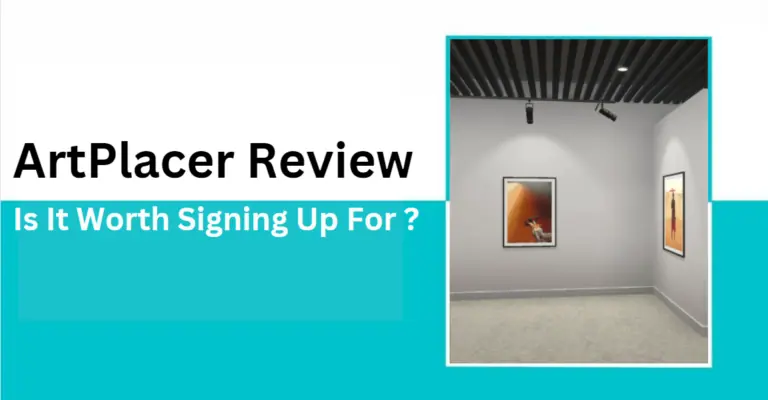
ArtPlacer offers AR and 3D galleries for artists and photographers. Find out if it’ll be helpful for you in 2025.

Artists and galleries lose sales with clunky 3D tools. ArtPlacer promises photorealistic virtual exhibitions, but can it convert browsers into buyers? I tested every feature, analyzed 40+ ArtPlacer reviews, and compared pricing tiers.
Verdict: Photographers love its Instagram integration and drag-and-drop ease. However, hidden fees, limited high-res rendering, and poor mobile optimization frustrate serious sellers.
ArtPlacer is a digital platform where you can create digital galleries for your artwork. This tool is used by artists, gallerists, photographers, and curators to showcase masterpieces virtually to art buyers.
It offers predesigned room mockups where you can place your artwork in bulk and create a 3D presentation. Even newbie users can create digital exhibitions in a few clicks.
Art admirers worldwide can visit your exhibition in one click. Its AR technology shows your paintings and artwork on a real scale.
| Feature | Description |
| Room Mockups | 2800+ predesigned room settings to visualize artwork placement before purchase or installation. |
| Presentations | Create professional portfolios and presentations to showcase artwork to clients or galleries. |
| Personal Spaces | Upload photos of real spaces to see how artwork fits in specific environments. |
| My Designs | Central hub to manage, crop, download, and organize visualizations. |
| Art Show Planner | Plan exhibition booths digitally before setting them up in real life. |
| Widgets | Embed ArtPlacer visualization tools into websites like Shopify, WordPress, and SquareSpace. |
| Virtual Exhibitions | Create immersive digital galleries for online visitors. |
| Discover Portfolio | Showcase artwork to potential buyers and art enthusiasts. |
| Contacts | CRM system to collect and organize client details through subscriber forms. |
| Analytics | Track visitor engagement in virtual exhibitions and website widgets. |
| Custom Frames | Upload and apply custom frames to artwork for realistic previews. |
| Integrations | Shopify, WordPress, Wix, SquareSpace, PrestaShop, etc |
ArtPlacer offers a mobile app (Android and iOS) where users can visualize artwork shared by artists, painters, and gallerists. This app is used for:
A free mobile app for iOS and Android that uses AR technology to let potential buyers visualize artwork on their walls at precise size and scale, creating an immersive preview experience before purchasing.
You can connect your professional websites through ArtPlacer’s integration tools. It allows artists, galleries, and curators to offer this AR visualization capability directly to their site visitors.
ArtPlacer offers a 7-day free trial to check its features, room mockups, presentations, virtual exhibitions, website integration features, portfolio builder, and art show planners. The premium plans come with different sets of features.
Here is a quick tabular comparison.
| Feature | Basic ($11/month) | Advanced ($23/month) | Premium ($45/month) |
| Best for | Artists and photographers growing their brand | Small galleries & experienced artists | Medium & large galleries |
| Artwork Limit | Up to 40 pieces | Up to 200 pieces | Up to 1000 pieces |
| Room Mockups | 1600+ | 2000+ | 2800+ |
| Personal Spaces | Up to 5 | Up to 25 | Unlimited |
| Downloads per day | 40 | Unlimited | Unlimited |
| Saved Designs | 20 | 75 | 400 |
| Virtual Exhibitions | Up to 2 | Up to 10 | Up to 50 (Brand-free) |
| Portfolio Presentations | ✅ | ✅ | ✅ |
| Artwork Labels | ✅ | ✅ | ✅ |
| Website Integration | ❌ | ✅ | ✅ (Brand-free) |
| Art Show Planner | ❌ | ✅ | ✅ |
| Inventory Reports | ❌ | ✅ | ✅ |
| Viewing Rooms | ❌ | ❌ | ✅ |
| Analytics | ❌ | ❌ | ✅ |
| Discover ArtPlacer Portfolio | ✅ | ✅ | ✅ |
| Support | Chat & Email | Priority Support | |
| Multiple Users | ❌ | ❌ | ✅ |
This table helps compare the best plans, but reading ArtPlacer reviews really gave me insight into users’ experiences.
I’ve checked out some reviews on ArtPlacer, mainly from Shopify and Reddit users. They shared their experiences and feelings about using the tool, and it’s been pretty insightful!
The features and propositions included in the premium plans are worthy of a digital gallery presentation.
ArtPlacer’s team is committed to helping gallery owners create their digital stores, offering support until all issues are resolved.
“Overwhelming impressed with the app and the customer service. We had a long road in getting our store set up with ArtPlacer, but the team helped us every step of the way. They not only stepped in to troubleshoot when needed, but they did it happily and quickly.” – Amy Dixon Art (Canada)
We have had amazing support from the Team- especially Juan and Isa- who patiently and thoroughly assist with any challenges or issues we have had with widgets, web integrations and functionality! – Claire Donnison.
People really liked how easy it was to create mockups and explore virtual 3D galleries with ArtPlacer. They mentioned that while ArtPlacer does a great job, using Photoshop can make things pretty tedious.
This review of ArtPlacer highlights that users are looking for a quicker and smoother solution.
It does more than just mock-ups–virtual 3d galleries and ability to incorporate an “enhanced reality” feature where website visitors can view your artwork to scale on their own wall–seems to do a pretty good job at that. I love Photoshop but the last thing I want to spend my time doing on it is creating multiple interesting framed and scaled mock-ups of a portfolio of images when these mock-up apps make it quick and painless. – Ericoalex
Users appreciated its try-before-you-buy visualization, especially the trial period of 7 days.
A real treasure for artists, everything works totally smooth, very professional and motivating! Well done! – Eva Maria Raab.
“I love how this try-before-you-buy tool will allow my visitors to see the art in their homes.” – Erica Goldemberg (Argentina)
You know, photographers, artists, and gallery owners really loved how this piece offered so many different viewing options. It made it so much easier for customers to decide whether they wanted to buy it or not.
“I have found this app useful on my art website as people can see my artworks on a predetermined wall as well as on their own wall if they are happy to photograph it. It also allows them to see my artworks in real-time if they are happy to download the Artplacer app.” – Ivan Jones Artist (United Kingdom)
Great app to share your artwork in a profesional way. Very easy to use and has lots of useful features. Library Spaces, Virtual Exhibition Galleries and AR (augmented reality) make the difference. – Roma Rob
It seems like there are some mixed feelings among users about the overall satisfaction with the service. Some are questioning whether it’s really worth it.
They’ve also made some changes to the plans and pricing. However, many individual professional artists appreciate certain features, like the augmented reality (AR) presentation and the integration with Shopify. For them, those specific tools make it valuable.
“I am not sure whether it is worth $29 per month, but I will continue to use it as it is the only AR app available on Shopify.” – Ivan Jones (United Kingdom)
In some reviews, users expected better versions and features in time but did not get them delivered considering the prices.
“I initially gave it 5 stars when it just came out. I have now been using the app for more than 2 years and have to downgrade to 2.” – Art House SF (United States)
Some users expressed concerns when ArtPlacer increased the pricing of premium plans considerably.
A few users complained about the misleading pricing structure overall.
“Misleading offer, First it says it is free then it will ask to install widget, when one signs up for Basic plan with $11 monthly fee and then it will ask again to upgrade tp expensive premium option.” – Incredible AI Art (United States)
Some users experienced a few technical difficulties. For instance, users did not find the Android link on the website even if it’s available on the Google Play Store.
One user could not integrate ArtPlacer on her site but appreciated the overall propositions.
“Wasn’t working on my site, but it’s a nice idea. Artists really need this feature” – Original Artworks by Flóra Borsi (Hungary)
While users value its try-before-you-buy functionality and multiple viewing options, concerns persist about pricing transparency, value proposition, and occasional technical limitations that impact user satisfaction.
Also, artists who want to create mockups in bulk must invest much time in 3D and AR rendering. Hence, recreating and repurposing your collection with ArtPlacer is time-consuming.
| Pros | Cons |
| AR visualization | Plans are expensive |
| Website integration and widgets | Takes time to generate 3D and AR mockups |
| Large space library | Users report occasional glitches and errors. |
| Mobile-friendly (Android and IOS) | Recreating and repurposing artwork might be difficult |
| Realistic previews |
ArtPlacer can be pricy for many budding artists and photographers. They might find Canvy an affordable ArtPlacer alternative. If you’re an artist or creator with a vast collection of artwork, you know how challenging it can be to create mockups quickly and easily.
That’s where Bulk Mockup comes in! It’s a fantastic alternative to ArtPlacer that makes it simple to create impressive mockups in bulk.
Photographers using ArtPlacer face a frustrating truth: everyone’s galleries look the same. With Bulkmockup, you can automate unique mockups at scale.
Imagine batch-processing 1,000 images in Photoshop using premium Creative Market/Envato PSDs—no more manual tweaks. Your new collection gets fresh, branded mockups in minutes, not days.
Files auto-save with clean names and folders, so you skip the chaos. Bulkmockup isn’t just a tool—it’s how you turn “just another photographer” into the photographer buyers remember.
Streamline your mockup process so you can focus on selling. Try Bulk Mockup Today!
Yes, you can fully customize wall colors, floor textures, baseboards, and ceiling colors to create your desired atmosphere, plus add frames in various styles and materials.
ArtPlacer provides simple sharing options, including direct links, embed codes for websites, and integration with the AR mobile app, where visitors can visualize artwork on their walls.
No, the Android and iOS apps are for viewing the 3D and AR art galleries.
Canvy is an affordable alternative when compared to ArtPlacer. But, ArtPlacer is more resourceful than Canvy.

