

“Each new design means more hours gone!” If you’ve felt this pain of manually creating product images and listings, you’re not alone. That’s exactly why tools like Bulk Mockup and MyDesigns.io exist – to automate tedious print-on-demand (POD) tasks and save you time. But which one is right for you?
In this comprehensive Bulk Mockup vs MyDesigns.io review, we’ll put them head-to-head. I’ll break down their features, pricing, pros, and cons. By the end, you’ll know exactly how they differ and which tool fits your POD business best.
While MyDesigns limits mockup generation, we focus on speed. See how our Photoshop automation changes everything.
See the speed differenceBulk Mockup is a Photoshop plugin that automates the process of applying your designs to mockup templates. You give it design files and PSD templates, and it mass-produces mockup images automatically. If you’ve ever spent hours manually placing designs on t-shirt templates, adjusting each one for size and position, you know exactly why this automation matters.
Looking at Bulk Mockup’s Trustpilot reviews, you’ll see a 4.9-star rating with over 140 reviews. Users consistently praise its reliability and the dramatic time savings it provides.
One reviewer, Michael Chen, puts it simply: “This tool is a game changer for anyone selling POD products. What used to take me hours now takes minutes.”
MyDesigns.io, on the other hand, positions itself as an all-in-one solution for print-on-demand sellers. It’s a cloud-based platform where you can upload designs, generate mockups, write listings using AI, and publish directly to marketplaces like Etsy and Shopify.
Launched around 2021, it’s a newer player that’s gained attention through heavy promotion by POD influencers and YouTube channels.
The platform wants to be the single tool that handles everything from design to sale. Their Trustpilot profile shows fewer reviews than Bulk Mockup, which makes sense given their shorter time in market, but the feedback that exists reveals both passionate advocates and frustrated users dealing with bugs and complexity.
One of the biggest differences between these tools is how you actually use them day-to-day. Having tested both extensively and gathered feedback from hundreds of users, I can tell you the workflows are dramatically different.
With Bulk Mockup, the process is refreshingly straightforward. Once you’ve installed the plugin in Photoshop, you simply select your folder of designs, select your folder of PSD mockup templates, choose where to save the output, and hit “Start Generating.”
That’s literally it. The plugin then automatically opens each template, inserts each design, and saves the resulting images.
I recently helped a seller who needed to create mockups for 100 designs across 5 different products. With Bulk Mockup, they generated all 500 images in about 10 minutes while having coffee.
As one Trustpilot reviewer, David Lowell, notes: “I was able to do 250 plus mock ups in less than 20 minutes of actual work.“
The plugin includes smart features that save even more time in your mockup workflow. For example, it automatically resizes and centers your designs to fit each mockup’s print area. You can even change the aspect ratios of your art with Bulk Mockup templates.
You don’t need to worry about whether your design is 4500×5400 pixels or 3000×3000. You can also set up custom naming conventions and folder structures, so your output files are organized exactly how you want them.
One thing users consistently praise is that there are no limits.
Unlike cloud-based tools, Bulk Mockup doesn’t restrict how many mockups you can create. Whether you need 50 or 5,000 images, the only limit is your computer’s processing power. Bailey, a Star Etsy seller who scaled to $45,000 per month, credits this unlimited capacity as key to her growth.
The learning curve is minimal if you know Photoshop basics. You don’t need to be a Photoshop expert – you’re not manually editing anything. The plugin does all the work. We provide comprehensive tutorials and even offer personal demos for users who want extra guidance.
No multiple tool juggling! Bulk Mockup generates mockups for all POD platforms.
MyDesigns.io offers a completely different experience. Being web-based, you start by uploading your designs to their cloud platform. Then you create “products” or “listings” where you select mockup templates, add product information, and configure various settings.
The platform can then generate mockups and even publish complete listings to your Etsy or Shopify store.
This integration is genuinely impressive when it works. Imagine uploading a design and having it automatically turned into a fully formatted Etsy listing with mockups, title, description, and tags – all generated by AI.
For sellers who dread the listing creation process, this can feel like magic. The platform’s visual workflow builder lets you create automation pipelines, theoretically allowing you to go from design to published listing with minimal intervention.
However, this power comes with significant complexity. Users frequently mention the steep learning curve.
In a detailed Reddit discussion about MyDesigns, user Spiritual_Flan6165 notes: “I like it. It’s a little technical and scary to some… there’s so many features I have not explored and are consistently improving… if you can learn it, it saves time.”
But not everyone has the patience for that learning curve.
In the same thread, user Available-Muscle-945 shares a different perspective: “I appreciate everyone’s feedback. I’m going to get rid of it. My designs sound great, but judging by the comments, I think I’d get too stressed.”
This divide between users who master the system and those who give up is a recurring theme in MyDesigns feedback.
There’s also the matter of batch limits that can frustrate high-volume sellers. Even on paid plans, MyDesigns restricts how many items you can process at once – from 4 on the free plan up to 120 on the most expensive tier.
For sellers used to unlimited processing, these restrictions can feel constraining. One user mentioned having to break their workflow into chunks, running multiple batches and waiting between each one.
The upload process for custom templates also draws complaints. Templates must be under 100MB and are uploaded individually. Several users describe this as “painful” when working with multiple high-quality PSDs.
Compare this to Bulk Mockup, where your templates stay on your computer and there’s no size limit or upload wait time.
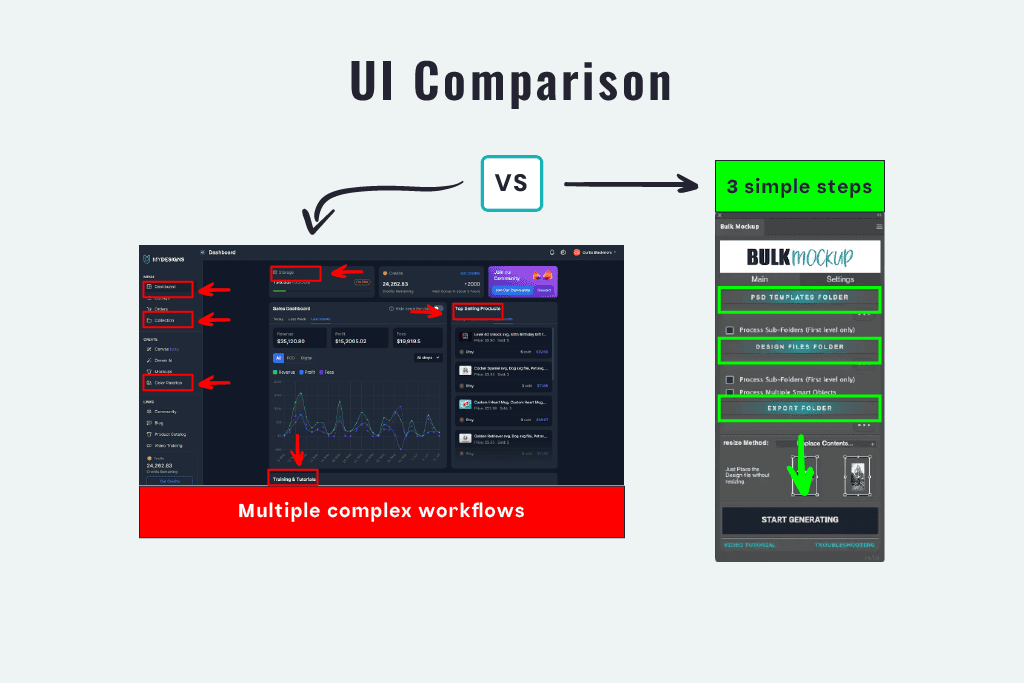
When it comes to raw speed and reliability, both tools claim to save hours, but they achieve this differently.
Bulk Mockup leverages your local computer’s power through Photoshop. Since everything runs on your machine, there’s no upload time, no server processing queues, and no bandwidth limitations.
In my tests, generating 50 mockups (10 designs × 5 templates) took about 2 minutes on a mid-range PC. Scale that up – one user reported generating 400 mockups in a single batch without issues.
The beauty of this local processing is predictability and reliability. You’re not competing for server resources or waiting in queues. During peak selling seasons when every minute counts, this reliability is invaluable.
As noted in our comparison with Dynamic Mockups, this local processing advantage becomes even more apparent with large batches. While cloud tools might throttle or queue your requests, Bulk Mockup just keeps churning through images at a consistent pace.
William Siebler, in his Trustpilot review, captures this perfectly: “I used Bulk Mockup for the first time yesterday and was able to swap out 65 designs for 5 mockups each (so 325 mockups total) in under 30 minutes.”
MyDesigns.io uses cloud processing, which has its own advantages and drawbacks. Individual mockup generation is fast – often just seconds per image when the servers aren’t busy. The platform can process multiple mockups in parallel, which sounds impressive in theory.
However, the total time for a project includes several steps that add up.
First, you need to buy template credits to use them to check your designs. Once bought, upload your designs and any custom templates. Users report that uploading custom PSD templates “takes quite a while,” especially since you can only upload them one at a time with a 100MB size limit.
Then there’s the processing time, which can vary based on server load. Finally, if you need the images locally, you have to download them.
Performance can also be inconsistent. Several users in the MyDesigns community forum have reported slowdowns during heavy usage periods.
One frustrated user posted: “The app has been extremely slow for the past few days. Tasks that usually take seconds are taking minutes.”
There have even been instances of the platform going down entirely – something that never happens with Bulk Mockup since it runs locally.
The batch limits also affect perceived speed. Even if each mockup generates quickly, having to break a large job into multiple 120-item batches (on the highest plan) adds administrative overhead and waiting time between batches.
Both tools can produce professional-quality mockups, but they differ significantly in flexibility, control, and unique capabilities.
Bulk Mockup outputs exactly what your Photoshop templates define, at full resolution with no compression. If your PSD is 4000×4000 pixels at 300 DPI, that’s exactly what you get. This matters for platforms like Etsy, where high-resolution, zoomable product images can increase conversions.
The plugin preserves all PSD features. Everything works exactly as it does when you manually use the template.
What really sets Bulk Mockup apart is its support for video and animated mockups. If you have a PSD with animation (like a rotating mug or spinning t-shirt), Bulk Mockup can apply your designs and export videos for each one.
This feature is virtually unique in the mockup tool space and can give your listings a serious competitive edge. Studies show that product videos can increase conversion rates significantly, yet most sellers don’t use them because creating them manually is too time-consuming.
The flexibility extends to template compatibility.
Any PSD file works with Bulk Mockup – there are no restrictions on file size, layer count, or complexity. If it opens in Photoshop, Bulk Mockup can use it. This means you can use premium templates from sites like Creative Market or Envato, templates from your POD provider, or even create your own custom templates with unique angles and styling.
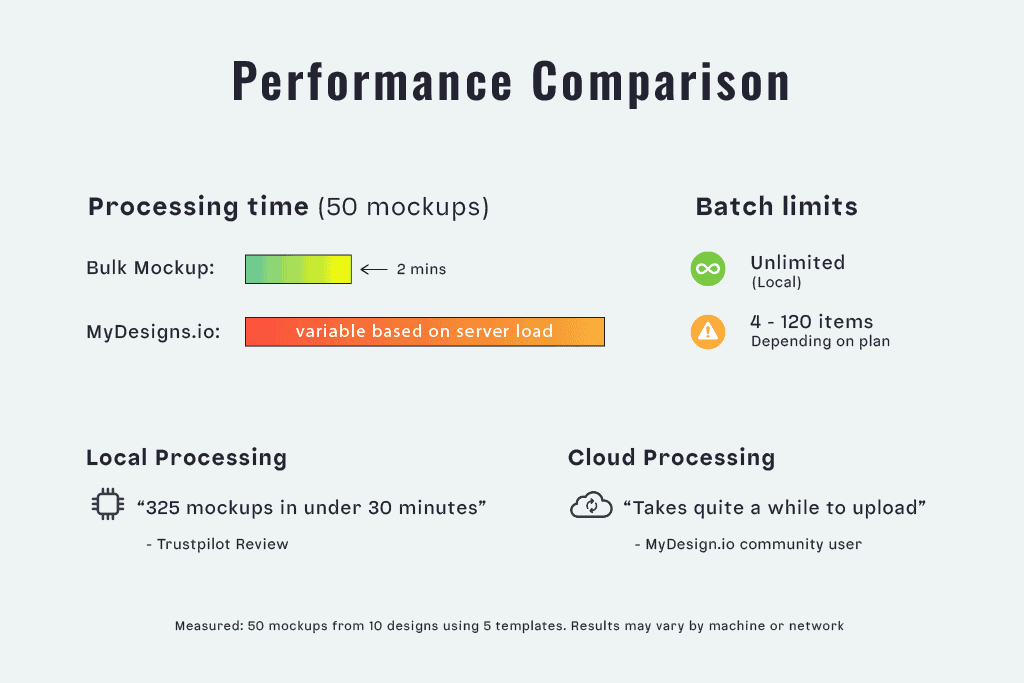
MyDesigns.io provides a library of over 1,000 built-in mockup templates, which is convenient for users who don’t want to source their own PSDs. The quality of these templates varies – some are professional and attractive, others feel generic or outdated.
You’re also limited to the angles and styles they provide. If you need a specific view or setup that’s not in their library, you’re out of luck. For instance, the catalog has only three women t-shirt templates. that’s quite constraining.
However, you can upload custom PSDs to MyDesigns, but with significant limitations. The 100MB file size limit means you might need to compress or simplify your templates. Complex PSDs with many layers or smart objects might not work properly.
The one-at-a-time upload process is tedious if you have multiple templates. And once uploaded, you can’t easily edit or update the templates like you can with local PSDs in Photoshop.
The platform technically supports video mockups, but users consistently report that this feature is buggy and unreliable. One user mentioned that attempting to generate video mockups often causes the process to crash or produce corrupted files. If video mockups are important to your strategy, Bulk Mockup is currently the only robust option.
Output options are also more limited.
MyDesigns generates images in standard web formats, but you don’t have the fine control over quality, resolution, or format that Bulk Mockup provides. The images are tied to your listings in their system, so if you want to use them elsewhere, you need to download them separately.
The pricing models of these tools couldn’t be more different, and understanding the long-term costs is crucial for your business planning.
Bulk Mockup uses a straightforward pricing model: $77 per year (or $15 monthly if you prefer). That’s it. No tiers, no limits, no hidden costs. Create unlimited mockups whenever you want.
Yes, you need Adobe Photoshop (about $21/month), but many POD sellers already use Photoshop for design work. Even combining both costs, you’re looking at less than $30/month for unlimited mockup generation plus full design capabilities. That’s less than most sellers spend on coffee.
The value becomes even clearer when you consider the time savings.
As Joseph Stinton mentions in his Trustpilot review: “Bulk mockup paid for itself after about 3 mockups.”
At $77/year, if the tool saves you just one hour, it’s probably paid for itself. Most users report saving dozens of hours per month. There’s also a 7-day money-back guarantee, so you can try it risk-free. If it doesn’t work for your workflow, you get a full refund.
MyDesigns.io uses a tiered subscription model that can get expensive quickly:
These prices add up. The Pro plan costs $456/year, while Pro Plus costs $900/year. That’s 6-12 times more expensive than Bulk Mockup, and you still have batch limits even on the highest tier. Apart from subscription tiers, you can buy credits, but they are not cheap.
The value proposition depends heavily on how much you use the non-mockup features. If you leverage the AI writing tools, direct publishing, and automation features extensively, the cost might be justified.
However, many users find they primarily use it for mockups. As one Reddit user noted: “Why pay $45/mo? It’s $30 if monthly… I got in at $20/mo. It’s great for Etsy POD – I’d pay it for the bulk mock-up creation alone.”
This comment reveals an important point – even satisfied users acknowledge that the mockup feature alone might not justify the price.
There’s also the psychological aspect of ongoing subscriptions. With Bulk Mockup, you pay once per year and forget about it. With MyDesigns, you see that charge every month, making you constantly evaluate whether you’re getting enough value. During slow months, that $38-75 charge can feel painful.
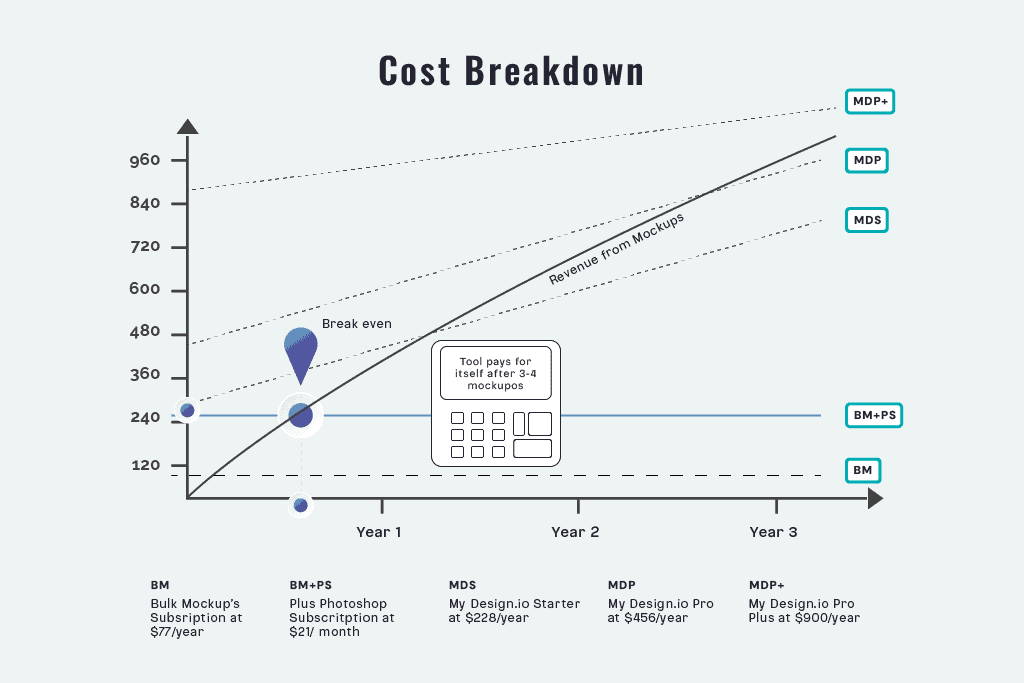
This is where the tools’ fundamental philosophies become most apparent, and where you need to decide what kind of workflow you prefer.
Bulk Mockup integrates into your existing workflow. After creating your mockups, you upload them to Etsy, Shopify, or wherever you sell using your preferred method. This modularity means you can choose best-in-class tools for each part of your business.
Many successful sellers combine Bulk Mockup with other specialized tools. For example, you might use Bulk Mockup for mockups, Vela for bulk listing management, and Printful for fulfillment. Each tool excels at its specific function, and you’re not locked into an ecosystem that might not meet all your needs.
Your mockup images are saved locally, so you always have them regardless of what happens to any online service. During the 2023 Etsy API outage that affected many integration tools, Bulk Mockup users could still create mockups and upload them manually when Etsy came back online.
MyDesigns connects directly to Etsy and Shopify APIs, allowing you to publish listings without leaving the platform. The AI can write product descriptions, generate tags, and even suggest pricing. For sellers who want everything in one place, this integration is genuinely appealing.
The platform’s workflow automation is impressive when fully utilized.
You can create pipelines that automatically resize designs, generate mockups, create listings with AI-written descriptions, and publish to multiple marketplaces. In theory, you could upload a design and have it live on Etsy and Shopify within minutes, fully automated.
However, this all-in-one approach creates dependencies and potential points of failure. If MyDesigns has technical issues, your entire workflow stops. If their Etsy integration breaks (which has happened according to user reports), you can’t list products. If they change their pricing or features, you might need to rebuild your entire workflow elsewhere.
There’s also the question of whether jack-of-all-trades tools can match specialized ones. MyDesigns’ mockup generation is good, but not as flexible as Bulk Mockup.
The quality of support can make or break your experience with any tool, especially when you’re trying to scale your business and time is money.
Looking at Bulk Mockup’s Trustpilot reviews, one theme appears repeatedly: exceptional customer support. We take pride in providing personal, responsive help to every user.
Craig Kimbrough’s review captures this perfectly: “This is must have software for POD sellers… The training videos are helpful and the customer support is the best I’ve experienced.”
This isn’t an isolated opinion – scroll through the reviews and you’ll see similar sentiments repeated.
We often jump on Zoom calls to help users get started, provide personalized guidance for specific workflows, and respond to support requests quickly – often within hours. This white-glove service matters when you’re learning a new tool or encountering an issue during a critical product launch.
Our blog and tutorial library provide extensive resources for self-service learning. We also maintain a Facebook group where users share tips and help each other. The community might be smaller than MyDesigns’, but it’s engaged and supportive.
MyDesigns has a larger user base and offers multiple support channels, including live chat, email support, and an extensive help center. When the support works well, users appreciate it. Their YouTube channel has numerous tutorials, and they regularly host webinars for new features.
However, reviews on Trustpilot and discussions in their community forum reveal inconsistent experiences. Some users praise the support team’s responsiveness, while others complain about slow response times or unhelpful answers.
The platform’s complexity means support requests are often more complicated, requiring more back-and-forth to resolve issues.
The Reddit discussion about MyDesigns shows this divide clearly.
Some users share detailed workarounds and tips, showing an engaged community. But others express frustration with bugs that persist for weeks or features that don’t work as advertised.
One concerning pattern is users feeling like beta testers. Because MyDesigns is actively developing and adding features, updates sometimes break existing functionality. Users report having stable workflows disrupted by updates, requiring them to relearn or rebuild their processes.
After this deep dive into both tools, let’s crystallize the key factors that should guide your decision.
Want a reliable, proven tool that does one thing exceptionally well
If mockup generation is your bottleneck and you value stability, speed, and unlimited capacity, Bulk Mockup is the clear choice.
The one-time annual cost of $77 makes it accessible to sellers at any level, from beginners to those doing millions in revenue.
Already use Photoshop or don’t mind learning it
While Photoshop requires a subscription, it’s an investment in a professional tool that extends beyond just mockups. You can edit images, create designs, and prepare marketing materials – making it valuable for your entire business.
Value personal support and direct communication
Our small team means you’re talking to people who know the product inside and out, not reading from scripts. When Bailey was scaling to $45k/month, we were there to help her by adding our POD Photoshop automation to her workflow. We’ll be there for you, too.
Need advanced features like video mockups or complex templates
If you want to stand out with animated product videos or use sophisticated multi-layer templates, Bulk Mockup is currently the only robust option.
Want maximum automation and don’t mind complexity
If you’re willing to invest significant time learning the platform and working through occasional bugs, MyDesigns can automate large chunks of your workflow beyond just mockups.
Don’t want to use Photoshop at all
For sellers on Chromebooks or those who simply refuse to use Adobe products, MyDesigns’ browser-based approach is the only option between these two.
Have moderate volume and diverse needs
If you’re creating dozens (not hundreds) of products monthly and want integrated listing tools, AI writing assistance, and marketplace publishing, MyDesigns provides it all in one place. MyDesigns is actively evolving with new features added regularly.
Value the all-in-one approach above all else
Some sellers simply prefer having everything in one dashboard, even if individual components aren’t best-in-class. If that’s you, MyDesigns delivers that unified experience.
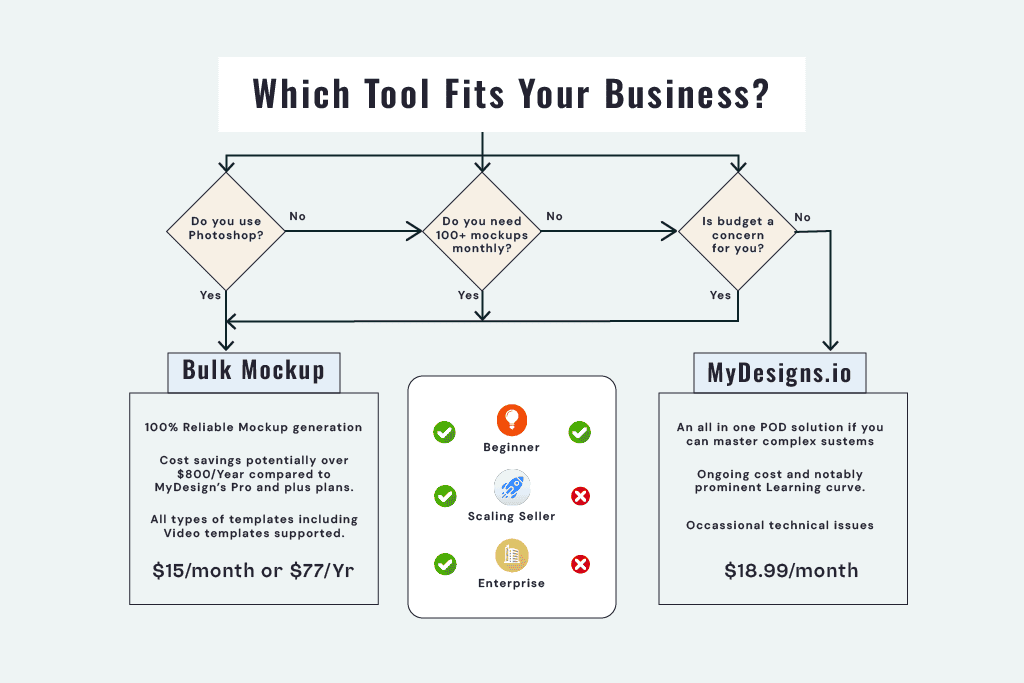
After extensive testing, reviewing hundreds of user experiences, and considering both tools’ trajectories, here’s my honest assessment:
Bulk Mockup is the mature, reliable choice that excels at its core function. It’s like a master craftsman’s favorite tool – simple, dependable, and incredibly effective.
For $77/year, you get unlimited mockup generation that just works, every time. The recent addition of video mockup support and continuous refinements show it’s still evolving while maintaining its stability.
MyDesigns.io is the ambitious newcomer trying to revolutionize the entire POD workflow. When everything clicks, it can feel magical – but those moments are interspersed with bugs, limitations, and complexity that frustrate many users. At $38-75/month, you’re paying a premium for potential that isn’t always realized.
My recommendation? If you primarily need mockup generation and value reliability, Bulk Mockup is the clear winner. The cost savings alone – potentially over $800/year compared to MyDesigns’ Pro Plus plan – could fund other aspects of your business growth.
If you’re determined to have an all-in-one solution and have the patience to master a complex system, MyDesigns might work for you. But go in with eyes open about the learning curve, ongoing costs, and occasional technical issues.
Many successful sellers actually use both strategically – Bulk Mockup for reliable, high-volume mockup generation, and other tools (possibly including MyDesigns) for specific automation needs. There’s no rule saying you must choose just one.
Remember, the best tool is the one you’ll actually use consistently. Both offer ways to test them – Bulk Mockup with our 7-day money-back guarantee and MyDesigns with their free tier. Why not try both and see which fits your workflow better?
Join 5,000+ POD sellers who’ve eliminated manual mockup creation. Get unlimited mockups, install on 2 devices, and access our incredible support team.

