

If you sell print-on-demand products, you know the bottleneck. Creating dozens of product mockups and then uploading them to Etsy or Shopify eats up hours you could spend designing or marketing. Bulk Mockup and SimplyListed both promise to fix this, but they take completely different approaches.
One is a Photoshop plugin that gives you full creative control. The other is a web app that automates your entire Etsy listing workflow. The right choice depends on whether you value flexibility or convenience more.
| Aspect | Bulk Mockup | SimplyListed |
| Tool type | Photoshop plugin (desktop) | Web app for Etsy + Printify |
| Main job | Bulk mockup image and video generation | Bulk mockup generation plus Etsy listing automation |
| Templates | Any PSD smart object mockup you own or create | Uses templates you set up plus Printify scenes |
| Platforms supported | Any platform | Etsy only, via direct Etsy + Printify integration |
| Design control | Full Photoshop control over every layer and effect | Limited to template fields and Printify-style scenes |
| Output types | High-res PNG/JPEG, plus GIF/MP4 if the PSD is animated | Standard PNG/JPEG mockups only |
| Pricing | About $15/month or $77/year, unlimited mockups | $15/month for 100 listings, $30/month for unlimited listings |
| Best fit | Sellers who care about photorealism, custom scenes | Etsy + Printify POD sellers who hate manual listing work |
Stop wasting time on manual mockup creation. Join the POD sellers who’ve already made the switch.
Make the switch todayBulk Mockup runs inside Adobe Photoshop as an extension panel. You provide your own PSD mockup templates (or purchase them from sites like Creative Market), load your design files, and the plugin automatically inserts each design into every template. The result is hundreds of high-quality mockup images in minutes.
The plugin works with any PSD template that has a smart object layer. This means you can create mockups for literally any product type, from apparel to home decor to phone cases. If you can find or create a PSD template for it, Bulk Mockup can automate it.
It also handles video mockups. If your PSD has animation frames, Bulk Mockup will export MP4 or GIF files showing your product from different angles or in motion. This is rare among mockup tools and gives you content for Etsy listing videos.
SimplyListed is a browser-based tool launched in late 2024 by Etsy coach Cassiy Johnson. It generates mockup images and automatically uploads them to your Etsy listings.
The workflow centers on integration with Printify. SimplyListed pulls mockup templates from Printify’s catalog, swaps your design onto them, and creates up to 10 listing photos. Then it pushes those images directly to Etsy through their API, so you never have to download and upload files manually.
It also handles SKU linking for multi-variant listings. Suppose you want to sell the same design on multiple products in one listing (like a t-shirt and hoodie combo). In that case, SimplyListed automates the complicated SKU mapping that connects everything to Printify for order fulfillment.
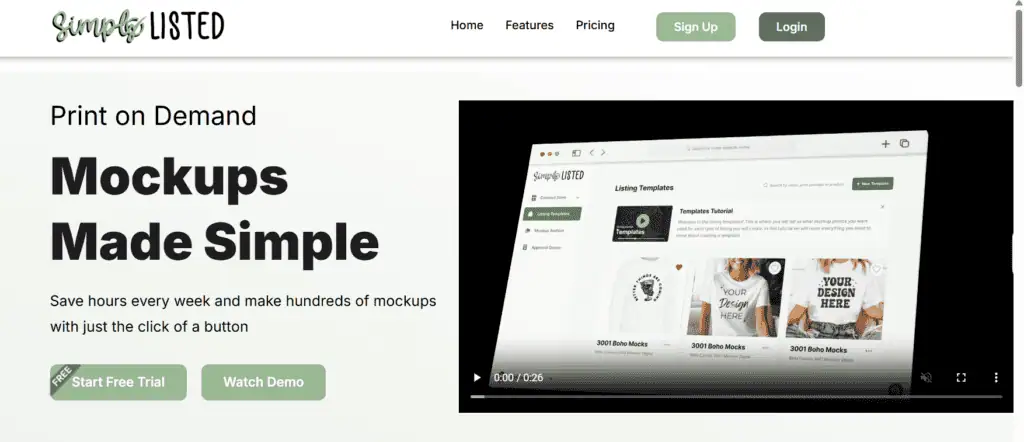
ALSO READ: Bulk Mockup Vs Dynamic Mockups
Bulk Mockup requires Photoshop CC 2022 or later. You open the plugin panel, select your folders (templates, designs, and output), and click run. The plugin processes everything hands-free. Users report generating 500 mockups in under 4 minutes on average hardware.
The learning curve is moderate. If you already use Photoshop, it feels natural. If you’ve never touched design software, expect some initial setup time. The Bulk Mockup team provides one-on-one support and over 140 tutorial videos to help new users get comfortable.
SimplyListed is simpler to start. Everything happens in your browser. You upload your design, select which Printify products to apply it to, generate mockups, and approve them. One click uploads everything to Etsy. There’s no software to install and no design skills required.
The tradeoff is less control. You’re working within SimplyListed’s template system and relying on its automation to handle things correctly. For sellers who just want to get products listed quickly without learning Photoshop, this is a benefit, not a drawback.
Bulk Mockup doesn’t include mockup templates. Instead, it works with any PSD file you provide. This gives unlimited variety. You can source free PSDs online, purchase premium bundles from designers, or create your own in Photoshop.
Because it uses Photoshop’s rendering engine, output quality matches the source PSD. If you use a 4000×4000 pixel template, you get a 4000×4000 pixel image. The mockups are photorealistic and you can customize every detail before running the batch.
SimplyListed’s mockups come from Printify’s catalog. When you select a product, it uses Printify’s existing mockup imagery. This is convenient but limiting. The mockups are standard studio shots that many sellers use, which means your listings might look similar to competitors.
The SimplyListed team is working on a custom mockup feature that would let you upload your own images, but this isn’t available yet. For now, you’re restricted to what Printify offers.

ALSO READ: Bulk Mockup Vs My Designs.io
Bulk Mockup doesn’t connect to any platform. It generates images and organizes them in folders. You handle the uploading yourself, either manually or using Etsy’s bulk photo uploader.
This is actually platform-agnostic flexibility. The images work anywhere: Etsy, Shopify, Amazon, your own website, social media. You’re not locked into one ecosystem.
SimplyListed is built specifically for Etsy. It creates or updates listings through Etsy’s API and links SKUs to Printify for order fulfillment. This end-to-end automation saves massive time if you’re an Etsy seller using Printify.
However, if you sell on Shopify or use a different POD supplier like Printful, SimplyListed won’t help much. You’d still need to download the mockups and upload them elsewhere, which defeats its main advantage.
| Feature | Bulk Mockup | SimplyListed |
|---|---|---|
| Monthly Cost | $15/month | Basic: $15/month Pro: $30/month |
| Annual Cost | $77/year (~$6.42/month) | Basic: $150/year Pro: $300/year |
| Usage Limits | Unlimited mockups | Basic: 100 listings/month Pro: Unlimited |
| Free Trial | 7-day money-back guarantee | 7-day free trial |
| Software Required | Adobe Photoshop (~$10/month) | None |
Bulk Mockup is straightforward. One price, all features included, unlimited use. At $77 per year, it’s one of the most affordable automation tools for POD sellers. The catch is you need Photoshop, which adds about $120 annually if you don’t already have it.
SimplyListed has tiered pricing. The Basic plan at $15/month looks comparable, but it caps you at 100 listing creations per month. For unlimited listings, you need the Pro plan at $30/month or $300/year.
That’s four times more expensive than Bulk Mockup annually. The premium reflects what SimplyListed does beyond just mockups: listing automation, SKU management, and Etsy integration. If those features save you hours every week, the cost might be justified.
Bulk Mockup has a 4.9/5 rating on Trustpilot from 140+ reviews. Users consistently mention the responsive support team. The founder Vikash, often does one-on-one Zoom calls to help people set up the plugin and optimize their workflow.
The YouTube channel has 140+ tutorials covering everything from basic installation to advanced automation. For POD sellers who need to troubleshoot or learn best practices, this resource library is valuable.
SimplyListed is newer, so there’s less community content available. However, Cassiy Johnson is active on YouTube and social media, demonstrating the tool. Early user feedback has been positive, particularly around how quickly the team responds to feature requests and bug reports.
Choose Bulk Mockup if:
Choose SimplyListed if:
Some sellers actually use both. They create unique hero images with Bulk Mockup for their main listing photos, then use SimplyListed to quickly generate and upload additional variant images.
Join 5,000+ POD sellers who’ve eliminated manual mockup creation. Get unlimited mockups, install on 2 devices, and access our incredible support team.
No. Bulk Mockup is a Photoshop plugin and requires Adobe Photoshop CC 2022 or later to function. If you don’t have Photoshop, you’ll need to subscribe to Adobe’s Photography plan (about $10/month) to use it.
Not currently. SimplyListed is built specifically for Etsy integration. It won’t automatically upload images to Shopify or other platforms. If you primarily sell on Shopify, you’d be better served by a tool like Bulk Mockup that generates images you can upload anywhere.
For raw image generation speed, Bulk Mockup is faster. Users report creating 500+ mockups in under 4 minutes. However, SimplyListed is faster for the complete workflow from mockup creation to live Etsy listing, because it automates the upload step that Bulk Mockup doesn’t handle.
Only Bulk Mockup supports video mockups. If your PSD template contains animation frames, Bulk Mockup can export MP4 or GIF files. SimplyListed only creates static images.
On the Basic plan, you’re capped at 100 listing creations per month. If you need more, you must upgrade to the Pro plan at $30/month for unlimited listings. Bulk Mockup has no such limits.
Both tools offer trial periods. Bulk Mockup provides a 7-day money-back guarantee. SimplyListed offers a 7-day free trial so you can test the platform before paying.
Neither tool is universally better. They solve different problems.
Bulk Mockup gives you maximum creative freedom and works with any PSD template you can find or create. It’s the better choice if you want distinctive, professional mockups and plan to sell across multiple platforms. At $77 per year, it’s also the more economical option for high-volume sellers.
SimplyListed prioritizes convenience. If you’re an Etsy seller using Printify and you want to automate the entire listing process without touching Photoshop, it’s worth the premium price. The time you save on manual uploads and SKU management can be substantial.
The smartest approach is to evaluate what your workflow actually needs. If you’re just starting out and want something simple, try SimplyListed’s free trial. If you’re scaling up and need cost-effective bulk generation, grab Bulk Mockup with its 7-day guarantee and see if the Photoshop workflow clicks for you.
Either way, automating your mockup creation is one of the highest-leverage moves you can make in a POD business. The hours you reclaim each week compound quickly when you reinvest them into design, marketing, or simply not working.

