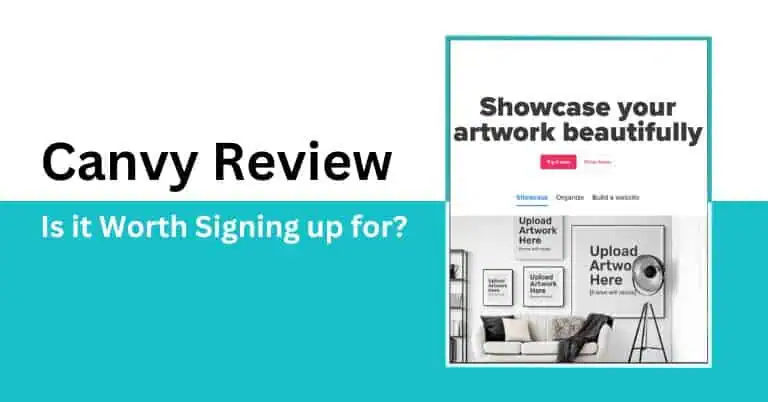
Canvy is an intuitive art visualizer that simplifies displaying artwork with over 1,500 pre-designed scenes. Let’s know more about it in depth.

Showcasing artwork and paintings allows artists to visualize their work in curated virtual rooms with customizable frames. This eliminates the time and cost of physical staging, letting artists focus on creating.
Canvy’s interface generates professional mockups for platforms like Etsy, Redbubble or personal websites, simplifying the showcasing process. So, let’s dig deep and discuss its features, pricing, etc., and determine if Canvy is perfect for you.
Since its launch in 2020, it has made showcasing artwork a breeze. You can play with virtual frames and see how your pieces look in realistic mock-up rooms. It’s indeed super helpful for visualizing your ideas!
Canvy app is all about customization. You can change wall colors, select furniture styles, and add personal decor touches. With over 1,500 pre-designed scenes, you’ll find the perfect backdrop for your work.
And here’s the best part: If you’re looking to sell, Canvy integrates smoothly with Etsy. It makes turning your passion into profit super easy. With desktop, Android, and iOS apps, you can create anywhere, anytime.
So, combine a professional showroom, an easy-to-use editor, and a portfolio website creator, and you’ve got everything you need for stunning wall art mockups. Give it a go at canvy.com!
Here is a list of all the features that Canvy provides for artists and Photographers.
Well, Canvy has a simple pricing model for monthly and yearly subscriptions with a free subscription option to test their features. Canvy offers free membership but limits you to 7 rooms. Upgrade to the Pro Plan at $15/month for access to 1500+ rooms.
The Canvy app is still fairly new and figuring things out, so it’s not surprising that there aren’t tons of reviews on sites like Trustpilot and Product Hunt just yet. However, the feedback we’ve seen so far has been mostly positive, which is a great sign!
“Best art wall visualizer I have used – and I have used quiet a few.” – Martin J. Rempel
The reviews in their Facebook community are predominantly positive, with an impressive rating of 4.6 out of 5.
“The mock up rooms are clean, fresh and modern. It makes a huge difference to have your work displayed in a room setting. The way you can change the framing of the artwork and play with the wall colours is really helpful. I get lots of feedback from viewers , who rave about the quality and appearance of my work done in Canvy. Keep up the good work.” – Svein Nielsen
“Easy to use, with a lot of options and much potential for sellers! I will recommend this to others for sure.”
Sven Langeberg
Though Canvy is perceived well some have voiced concerns over its frames being a tad bit dull.
“Disappointing , not enough frames, the interiors are rather monotonous. Pity.” – Katja Vollmer
Canvy’s design approach has its pros and cons.
On the one hand, its library of pre-designed scenes is super convenient, letting you whip up professional visuals with minimal effort. Who doesn’t love that?
But here’s the catch: if you crave creative control, those ready-made templates can feel a bit limiting. They might not offer the flexibility you need for truly unique presentations.
Now, if customization in scale is more your style, plugins like BulkMockup have you covered. With support for custom PSD mockup files, you can make your designs your own. It’s all about adding that personal touch that pre-designed templates often lack.
Canvy has the most important integration option for art and photography business owners is ETSY.
Here’s a list of pros that might convince you to subscribe to their service.
While Canvy markets itself as an all-in-one solution, users spend too much time managing their artwork. Moreover, despite having a library of over 1500 rooms, it does not cater to specific niches or styles, leaving some artists feeling limited.
You may want to try out BulkMockup. Our plugin tackles these challenges more cheaply, offering unlimited capabilities. We simplify the mockup creation process, allowing you to generate thousands of designs in bulk with complete automation.
What sets BulkMockup apart is its fantastic customer support that eliminates the delays and roadblocks.. Hence, you can handle infinite designs smoothly, all while receiving reliable results every time.
Our plugin helps sellers on Etsy and POD sites. It simplifies product mockup creation in Photoshop, allowing you to process thousands of mockups in minutes. You can easily replace Smart Objects, resize designs, and keep your exported files organized—all with a user-friendly interface. It’s perfect for designers and POD sellers looking to save time and boost efficiency!
“Using Bulk Mockup has saved me so much time and headaches. Just click, sit back and watch Bulk Mockup generated mockups that would have taken hours in just seconds! Simple to use and the customization option for file naming also helps me stay organized. Customer support is excellent! Responses are quick and well explained. So glad I found this plug-in, highly recommend!” – Sinead Donnegan
Not it is quite affordable. It currently starts at $15 a month and can be installed on multiple devices.
While Canvy offers a clear guide for selling art, many artists are now preferring BulkMockup.
Just hear from the numerous successful stores here that have used its plugin to boost sales.
Why?
It’s easy to use: just gather your PSD files of room designs, organize your art into a folder, and let BulkMockup handle the rest. This way, you can focus on what you love—creating art! If you want an efficient way to sell your work, BulkMockup could be the better choice.
Minus Art and GIOIA Wall Art are two successful store examples.
Canvy is a great tool for artists to showcase their work affordably. However, the manual setup can be time-consuming, especially when managing multiple designs.
For a quicker solution, explore customizable templates and automation tools. They can save you significant time. Consider the advantages and disadvantages of each option. Do you want to handle the work yourself, or would you prefer an automated solution like BulkMockUp?

