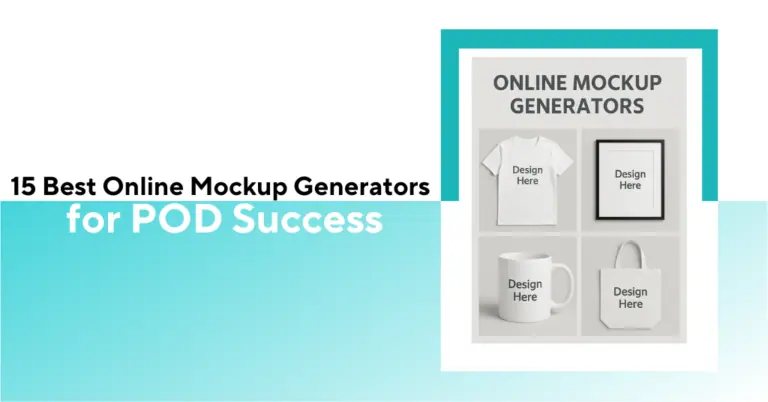
Discover the 15 best online mockup generators for designers and POD sellers. Compare tools, pricing, and features for professional mockups.

You need mockups to sell your designs. The right tool helps you save time, look professional, and stand out on crowded POD platforms. This guide compares the best online mockup generators for print-on-demand sellers. We cover free and paid options, including clothing mockup apps, 3D generators, and AI-based tools. Pick the one that fits your workflow and scale your store faster.
TL:DR
I have reviewed 15 best mockup generators so that you don’t have to. Here is a quick comparison.
| Name | Best Used For | Free or Paid | Pricing |
| Placeit | Mockup template library for various industries | Free (with watermark) / Paid | Free with watermark, Pro from $14.95/month |
| Canva | Stock photos and AI designs for mockups | Free (limited) / Paid | Free (limited), Pro from $12/month |
| Mockey | 2D, 3D, and video mockups | Free / Paid | Free (1000+ JPEG mockups), Pro from $4.10/month |
| Artboard Studio | Branding and advanced mockup designs | Free (3 projects) / Paid | Free with 3 projects, Paid from $12/month |
| Bulk Mockup | Bulk automation for POD mockups | Paid | Monthly or yearly subscription options |
| Mediamodifier | Diverse mockup templates | Free (limited) / Paid | Free, Pro from $12.50/month |
| MockupBro | Packaging, presentation, and print mockups | Free / Paid | Free, Pro from €25/year |
| MockupsJar | Posters, wall art, and device mockups | Free / Paid | Free, Pro from €25/year |
| Pacdora | 3D packaging and product mockups | Free / Paid | Free, Pro from $5/month billed annually |
| Recraft | AI-generated mockups and vector designs | Free (50 credits/day) / Paid | Free (50 credits/day), Pro from $10/month |
| Printify | POD mockups with product integration | Free / Paid | Free basic, Premium from $29/month |
| Renderforest | Mockup videos, web mockups, and design tools | Free (limited) / Paid | Free (5 image credits), Pro from $9.50/month billed annually |
| Mockup Mark | T-shirt mockup generation with customization | Free (limited) / Paid | Free (limited), Pro plans on request |
| Mockup Photos | Device template marketplace | Free | Free |
| Gelato | POD store integration | Free and Paid | Starting at $20/month |
Need to generate hundreds of mockups in one go? Bulk Mockup is the only tool on this list designed for true batch automation
Verdict: Best for ready-made mockup templates across categories. Placeit is ideal for creators who want speed, variety, and drag-and-drop ease.
Placeit is always my first choice when I am looking for professional mockup templates. This website, owned by Envato Elements, boasts more than 43,000 graphics in its mockup library.
It offers static and video mockup templates for apparel, accessories, electronic devices, etc. I also found templates for Instagram Reels, YouTube Shorts, and Facebook Stories.
Its online mockup generator has a clean UI where you can upload designs and change colors, graphics, and texts. You can use it for free, but the completed mockups come with a watermark. You can only use its templates to be redirected to the mockup generator.
It is also the best clothing mockup app for built-in tools like background removal and image cropping, eliminating my need to jump between different apps. However, not every template hits the right note design-wise, but with thousands available, I always find something that works.
You can use its mockup generator for free. The pro plans start at $14.95/month and unlock all the mockup design elements.
We bought it for mock-ups 2 years ago. We needed a tool that could show mock-ups fast and Photoshop wasn’t an option back then when we did not have a designer in-house. We saw the free account from PlaceIt and we knew right away we need this tool. We bought it and 1500 mock-ups later in a few months we discovered the design’s features. The majority of the templates are better than Canva’s ones. We found templates and videos for almost any industry and it paid off. – Magdas
Verdict: Best for beginners who want built-in AI design features with mockup tools. Canva is ideal for quick edits and stock-integrated layouts.
I recently needed to create some mockups and decided to try Canva’s AI mockup generator. Setting it up was straightforward – I just opened the Apps section from the side panel and clicked on Mockups.
How quickly I could morph my designs into realistic product previews worked well for me. I uploaded a logo design I’d been working on and, within seconds, had it displayed on t-shirts and mugs. The drag-and-drop functionality makes it the best mockup design tool for beginners.
The AI integration automatically adjusted my designs to fit naturally on the mockup templates, which saved me considerable time. You can give prompts to generate new AI designs for POD mockup designs, too.
I found the editing options practical – being able to crop, resize, and adjust colors directly in Canva meant I didn’t need to switch between different programs. When I wanted to tweak how my design appeared on a hoodie mockup, I could make those adjustments right there.
It offers a free plan, but you cannot use premium mockup design elements. Its pro plan starts at $12/month billed annually.
Canva offers a wide rango of high-quality templates with extensive customization options, making it easy to create and share designs that perfectly suit your needs. – Jessica Beatriz Rosado Valencia
Verdict: Best free tool with rich features. Mockey is perfect for those who want 2D, 3D, and video mockups without watermarks.
I was looking for an easy way to create mockups for my newbie POD business owners and found Mockey to be the best mockup design tool for creating 2D, video, and even 3D mockups. Its a free online 3D mockup generator that lets you create and visualize designs in just a few steps.
I mainly worked with their t-shirt and tote bag templates since those are my best sellers. Uploading my designs was simple – I just had to make sure my PNG files had transparent backgrounds for the best results.
The drag-and-drop editor made positioning my artwork on the product templates easy. I could make adjustments until everything looked right.
One thing that proved particularly useful was their variety of mockup categories. When I expanded my product line to include phone cases, their tech mockup section had plenty of iPhone templates that showed how my designs would look on actual devices.
While Mockey is great for 3D mockups, it lacks batch processing. If you need to generate hundreds at once, a tool like Bulk Mockup is more efficient.
It has a free version offering 1000+ mockups in JPEG format. Its pro version costs $4.1/month billed annually.
Love the team and product! Been a fan since day one. Mockey’s been super helpful for my tshirt mockups with its user-friendly designs.- Sangram Sahoo
Verdict: Best for advanced users looking for seamless integration with Figma and high-end branding mockups.
When I needed mockups to create a brand image, I tried Artboard Studio and found its integration with my existing workflow particularly helpful. As someone who spends most of my day in Figma, its plugin will save considerable time since you don’t need to switch between applications.
The plugin functionality between Artboard Studio and my design tools aligned well with my process. Instead of downloading and managing bulky PSD files, I could access and edit my mockups directly within Figma, which kept my projects organized and reduced file management headaches.
For my multilingual campaign, I appreciated being able to quickly update product labels across different language versions without redoing entire mockups. This cuts down production time when creating versions for different markets.
While I initially only needed static mockups, the ability to add simple animations to display product features gave my presentations an edge that static images couldn’t achieve.
The learning curve was a bit steeper than I expected. For my professional needs, though, the quality and ease of integration with my existing tools made up for this limitation.
It offers a free plan with 3 projects to build. Its paid plans cost $12/month onwards.
Best product I’ve come across for individuals with zero design experience to create professional mockups – Spencer Steliga
If manual mockup creation is draining your time, this next tool will be your new favorite. Discover how Bulk Mockup lets you auto-insert multiple designs into multiple PSD templates at once.
Verdict: Best for fast bulk automation, especially for sellers using smart object-based PSD mockups. Bulk Mockup supports batch processing like no other.
When sellers start creating product mockups for a print-on-demand business, they quickly realize how time-consuming it is to generate mockups one by one. Bulk Mockup, in this case, is a time-saver for your workflow.
The setup is easy. I organized my files into three folders: one for my design files, another for the PSD templates with smart objects, and a third for the exported mockups. The plugin handled the rest, automatically placing my designs into the templates and exporting the finished mockups.
Bulk Mockup uses your template bundle to replace the smart object layers with your designs automatically. No tedious labor is involved.
You can purchase several mockup bundles from different designers to make this venture easier. Bulk Mockup’s batch processing capability is what will increase your POD business’s time worth. For instance, you can create 270 mockups with 6 designs and 45 product templates in a few minutes.
The auto-naming feature kept my files organized, which was crucial when handling large numbers of mockups. You can easily find the specific files without sifting through hundreds of generically named images.
The best part is that our plugin works in any PSD template that has a smart object layer. You can create many templates with Midjourney and scale your POD business. Check out our plans and get started today. We assist every customer personally with the installation and use of Bulk Mockup.
Fantastic product. Patient courteous helpful customer support. As far as I am aware, there’s no plugin quite like Bulk mock up for generating mock up, as it can place multiple designs in the same template simultaneously. I did not know what I was doing setting it up but their customer support was simply outstanding. – Daniel Dunkley
Verdict: Best for all-in-one design and mockup creation. Great for beginners who want to design and preview in one place.
I started using Mediamodifier when I needed a solution that would let me both create designs and generate mockups in one place. The organized template library made it easy to find what I needed.
With over 10,000 mockup templates available, I found plenty of options for showing my designs on various products. I could quickly test how my artwork would look on different template types.
I’d select a template that matched my product, upload my design, position it correctly on the mockup, and download the finished image. The search function helped when I had specific needs, like finding mockups for specific phone models or apparel types.
Its built-in design tools were convenient for creating new designs. Instead of jumping between different programs, I could make adjustments to my artwork and immediately see how it would look on a product mockup.
The learning curve is ideal for beginners. Its free plan offers 1000 templates to use along with Unsplash and GIPHY integrations. Its paid plans cost $12.50/month onwards.
The Mock-up Generator works great! The MM team even went above and beyond and made three additional model designs for me for free so my mock-ups would be exactly as I needed them to be. – Mark
Verdict: Best free tool for packaging, labels, and presentation visuals. Great for basic, clean mockup needs.
MockupBro turned out to be a simple online mockup generator with good categorization. The mockup categories were well-organized into sections like Devices, Print, Apparel, and Social Media, which made finding appropriate templates easy.
I used their mockups to check how a tote bag design would look on different screens. The process was quite simple. I just selected a mockup template, uploaded my website design file, made a few adjustments to position it correctly, and downloaded the finished image.
The ability to change background colors directly in the tool was useful when I needed the mockup to match specific brand colors. This product mockup generator is popular for its packaging, label, container wraps, bottle stickers, and billboard templates.
For basic mockup needs, this is the best free mockup generator. However, the customization features are not advanced. You won’t have extraordinary outcomes.
AMAZING SITE! Thank you!!!!! – Natascha Stern
Verdict: Best for web designers and digital creators who want fast device mockups with zero complexity.
I came across MockupsJar when looking for flat design browser mockups. It positions itself as a free mockup generator primarily for websites and mobile apps.
Setting up mockups was fairly quick. The selection focused mainly on digital product mockups – phones, tablets, laptops, and desktop screens. This worked well for my web design projects, though I noticed their library was more limited compared to some other tools I’ve tried.
I could upload my screenshots, position them on the device templates, and download the finished mockups without going through complex menus or editing options. For basic presentation needs, this simplicity was actually an advantage.
The free aspect was obviously appealing, especially for smaller projects where I didn’t need extensive customization options. I didn’t encounter watermarks on my downloads, which meant I could use the mockups directly in client presentations.
It has a free plan with unlimited downloads. Its pro plans start at €25/year.
Verdict: Best for realistic 3D product packaging visualization. Pacdora excels in container, pouch, and box-style mockups.
I recently explored Pacdora when I needed 3D mockups for a client’s product line. The web-based format meant I could work from anywhere without installing specialized software, which proved convenient during a week of remote work.
The capabilities of this free online 3D mockup generator stood out compared to other tools I’d been using. When working on packaging designs, being able to see how graphics wrapped around containers in real time helped catch potential issues before production.
I particularly appreciated this when designing a coffee pouch where the logo placement needed to account for the curved surface. For a book cover project, the ability to adjust viewing angles gave my client a much better sense of how their finished product would appear on shelves.
The editor’s flexibility impressed me when I was creating t-shirt mockups. Being able to modify neck styles and sleeve lengths meant I could show exactly how designs would look on different shirt variations without creating multiple separate mockups.
While most of my exports were in PNG format, I found the cloud storage feature useful for keeping project files organized.
It offers a free version. The pro plan starts at $5/month billed annually.
Pacdora is an amazing website that helps to create amazing packaging and easy the way to have our packages at the right measurements without any mistakes. With Pacdora, I’m not afraid anymore to get my package in the wrong way, thank you Pacdora. – Fatima Alwahaibi
Verdict: Best for AI-generated and custom-tailored mockups. Recraft stands out for unique AI rendering and upscale quality.
I tried Recraft when looking for a way to create product mockups with less manual adjustment. The AI-powered approach was different from other tools I’d used previously.
This clothing mockup app assisted me in generating the actual mockup base through AI. Instead of browsing through template libraries, I simply clicked the mockup tool, described what I wanted (“black t-shirt with model”), and the system generated a base image for me. This was particularly useful when I needed mockups that weren’t available in standard template libraries.
The automatic wrapping feature saved me significant time. When I added my logo design to a curved mug surface, Recraft handled the perspective and curvature adjustments automatically. I only needed minor position tweaks to get it looking right.
The AI upscaler came in handy when I needed high-resolution exports for large-format displays. Some of my original artwork wasn’t high enough resolution, but the upscaler improved the quality enough for the final presentation.
You can use its mockup generator for free 50 credits per day. The paid plans start at $10/month, billed annually.
Recraft is an absolute gamechanger. I used many different ai tools already, but recraft beats them all. Accurate, fast and consistently improving. Thank you for your work and keep going. – Lukas Egli
Verdict: Best for direct-to-store publishing. Printify offers seamless mockup generation tied to POD fulfillment.
I found Printify’s mockup generator and its library of over 1,000 product templates to be a good option for visualizing my designs on different items.
What I found particularly useful was the ability to customize backgrounds on certain products. For my seasonal collections, I could change the background colors to match holiday themes without needing separate design software. This feature saved me time when preparing promotional images for social media.
The high-resolution quality of the mockups means you can use them directly on your Printify or other POD stores without concern. When displaying t-shirt designs, the image quality was clear enough to show detailed illustrations.
I could create the product, generate the mockup, and list it for sale without switching between multiple services. Also, its mockup generator is free to use.
It offers a free plan with basic features for handling five stores per account. Its premium plans start at $29/month.
Their print-on-demand services are top-notch — the product quality, variety, and printing consistency are amazing. The platform is easy to use, integrates seamlessly with my store, and gives me access to reliable print providers worldwide. Thanks to Printify, I can focus on creating and marketing while they handle production and shipping with professionalism and speed. Highly recommended for anyone ready to scale their brand with style and efficiency! – Dayron Villaverde
Verdict: Best for dynamic content. Renderforest excels in video mockups and YouTube-related visuals.
Renderforest turned out to be the best app for clothing mockups as well as websites. The process was organized into four main steps, which kept things simple.
Starting with template selection, I found their categorization system helpful – they’ve separated everything into Apparel, Devices, Branding, Products, Print, and Interior sections.
The upload process was straightforward – I just dragged my design files onto the platform and positioned them on the templates. What saved me time was not having to pre-format my designs to specific dimensions, as the tool handled most of the fitting automatically.
The customization options allowed me to adjust colors to match my client’s branding requirements. This was particularly useful when working with the background elements of the mockups to create a cohesive look across different marketing materials.
The YouTube mockup section came in handy when creating thumbnails and channel art to complement the product launch video we had prepared. You can use its mockup generator to visualize your product for free.
Its free plan offers only 5 image credits. Its paid plan costs $9.50/month, billed annually.
My name is Maria. I am a projection designer I work in the field of 3D mapping. I often use Renderforest in my work. This platform has a lot of tools and templates for creating high-quality logos, videos, slideshows and much more. For me it is a godsend. Great platform. I recommend it to everyone. – Mari Kornach
Verdict: Best for apparel-specific previews. Especially great for POD stores using brands like Bella + Canvas and Gildan.
I discovered Mockup Mark when I needed a quick solution for displaying my t-shirt designs without getting bogged down in Photoshop.
What stood out immediately was their focus on apparel mockups, specifically. Their library covered all the basics I needed – t-shirts, hoodies, sweatshirts, and tank tops.
For my online store, I particularly appreciated that they offered mockups featuring specific brands like Bella + Canvas and Gildan, which were the exact blanks I was using for my print-on-demand business.
Their mockup styles covered both practical e-commerce needs (clean studio shots and flat lays) and marketing needs (lifestyle mockups for social media). This range meant I could use the same tool for both my product listings and promotional posts.
It offers a free trial period but no free plan. Its premium plans start at $9.99/month billed annually.
Verdict: Best for free, high-quality device templates. Ideal for those who want static device shots to use in their own editors.
Unlike other tools I’ve covered, Mockup Photos is a marketplace rather than a mockup generator, which gave me access to work with various creators.
With over 1,500 device mockup templates handpicked by their team, I didn’t have to sort through lower-quality options to find professional-looking templates.
Instead of using built-in editors, I downloaded the mockups and edited them in my preferred design software. While this required a bit more technical knowledge than drag-and-drop generators, it gave me more control over the final result.
All the templates available in Mockup Photos are free to use. Create an account and access all device templates.
Verdict: Best for integrated POD and mockup generation. Ideal for scaling across international markets.
I tried Gelato primarily for their global production network, but ended up regularly using their built-in mockup generator as well. The integration with their production system created a streamlined workflow.
Instead of generating mockups separately, every t-shirt, mug, or poster design I created automatically came with a high-quality mockup image ready for my product listings, boosted by Shopify and Etsy integrations.
For my creative process, their Shutterstock integration proved valuable. When developing new design concepts, I could browse and license stock images directly within their platform.
The mockup quality was professional enough for both my website listings and social media marketing. The self-contained system meant I could go from concept to mockup to listed product all within one platform, which simplified my workflow considerably.
It offers a free plan. Its pro plans start at $20/month billed annually.
I’ve had a great experience using Gelato for my print-on-demand needs. What really stands out is how smooth and intuitive the platform is — from uploading designs to connecting with my store and getting products shipped around the world, everything just works.- Materiota
Give these websites a try to find the best online mockup generator to upscale your POD business. And if you’re serious about saving time, Bulk Mockup offers a Photoshop plugin that lets you create mockups in bulk automatically—perfect for scaling your listings.
Save hours of tedious mockup generation with Bulk Mockup. Join hands with more than 5000 designers and POD sellers to enjoy these benefits.
Our plugin significantly cuts down mockup production time for product listing. You can spend your saved time managing large catalogs and converting casual browsers to buyers.
Automate Mockup Generation To Save Time – Start Today
An app mockup is a visual representation of an app’s design and user interface (UI), showcasing its layout, elements, and aesthetic before it’s coded. You can check app mockups on Rotato.
Yes. You can use online mockup generators for personal and commercial use. Make sure the design elements used are royalty-free.
Yes. You can use free online mockup generators like Placeit, Canva, Mockey, and Mediamodifier.
Use free online mockup generators like Artboard Studio and Gelato to make product mockups without using Photoshop.

