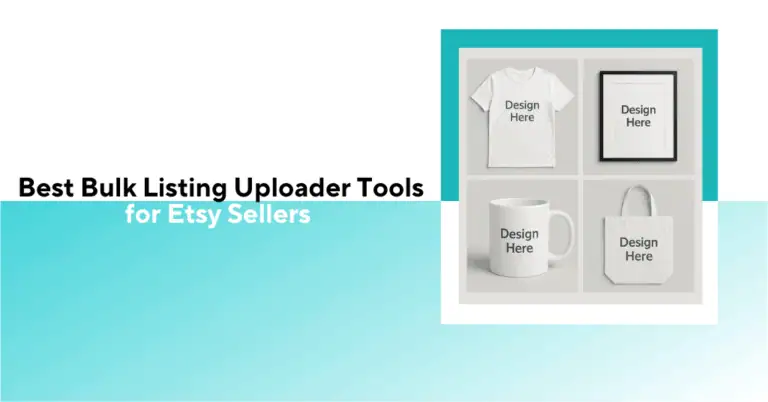
Looking for the best tools for bulk listing on Etsy? Here’s a detailed guide with reviews to help you scale your shop efficiently.

When you upscale your Etsy listings, you need to overcome two hurdles.
With Bulk Mockup, our Photoshop plugin, you can create 1000+ Etsy mockups within 10 minutes. However, listing a batch of products takes hours. Once you have generated mockups in batches, use the best tools for bulk listing.
Etsy does not allow bulk listing. You can only edit the listing content in bulk. For your convenience, I have reviewed 8 bulk listing tools for Etsy to try out.
Before we go deep, let’s find out how you can create Etsy mockups in batches of 100s.
Our plugin works specifically with Etsy’s image requirements and automates the entire process.
See Etsy integrationBulk Mockup is a Photoshop plugin that batch-replaces smart objects and helps Etsy sellers to create hundreds of product images in minutes.
Bulk Mockup identifies the smart object on a PSD template, replaces it with a design you have created, and completes creating a mockup. It means you can create 20 complete mockups with four PSD templates and 5 designs.
Bulk Mockup is one of the POD automations that advanced Etsy sellers prefer to create 100 mockups in a minute and save hours of tedious work. You can use the saved hours to bulk upload Etsy listings. Let’s get a glimpse of your speed-up workflow.
This product has completely changed my productivity and how much I can launch in a week/ month/ year. cannot recommend it enough. Thank you so much! – Gigi, a POD seller.
Step 1: Install and open Bulk Mockup in Photoshop.
Step 2: Create three folders for PSD templates, designs or artwork, and export mockups.
Step 3: Select folders and connect with the Bulk Mockup UI.
Step 4: Set the export format and file format.
Step 5: Select the resize settings as per your design placement requirements.
Step 6: Start generating mockups in batches.
Free your time to manage your Etsy store or create new designs for POD listings. Let Bulk Mockup do the heavy lifting of repetitive mockup generation.
Once you have the mockups, named and organized automatically by Bulk Mockup, you can use these best tools for bulk listing on Etsy.
| Tool | Bulk Upload Method | Pricing (Starting) |
| Shop Uploader | Spreadsheet import via Etsy API | From $5/month (50 listings) |
| Easy Listing Uploader | Excel template tool (Etsy API) | $6.99/month (up to 500 listings) |
| SKUpid | CSV upload | Free plan (no images); Pro $19.95/mo |
| Vela | Web platform for bulk edit & publish | ~$10/month (up to 250 listings) |
| MyDesigns | Cloud POD platform | Free tier; Paid from $18.99/mo |
| Nembol | Multichannel bulk via CSV/UI | $39/month (Basic, 500 products) |
| Sellbrite | SaaS listing tool | Free <30 orders/mo; Paid from $24/mo |
| v45 | Bulk uploader via credits | Pay-as-you-go (e.g. ~$2 per 1,000 credits) |
Shop Uploader is a powerful web-based tool that connects to Etsy via API and lets you upload or update listings using a spreadsheet. After testing Shop Uploader, I can see why many high-volume Etsy sellers swear by it.
The tool provides a structured Excel template where you fill out your product info, then you upload that file to publish all the listings in one go.
Lisa, an Etsy seller, explained, “Shop Uploader does everything I need it to and makes adding listings to Etsy so much easier! Support has been fantastic in quickly answering my questions.”
Shop Uploader is a top choice for serious Etsy sellers with large catalogs or lots of product variations. It’s perfect if you maintain a master inventory spreadsheet or have data from a supplier; just import it and launch your listings.
Easy Listing Uploader is all about making bulk listing easy for Etsy sellers. This is a tool you download (it’s a Windows application) that works with Excel spreadsheets to create or edit Etsy listings in bulk. I found it to be quite straightforward and beginner-friendly.
Easy Listing Uploader lives up to its name for small and mid-sized Etsy sellers. I’d recommend it if you’re not extremely tech-savvy and want a cost-effective, straightforward bulk uploader that doesn’t require learning complex software.
SKUpid is a relatively newer entrant that caught my attention because it offers a completely free bulk upload plan. The name is a play on SKU (stock-keeping unit) and Cupid – presumably aiming to “match” sellers with easy listings.
SKUpid is a web-based tool where you prepare a CSV and upload it through their interface. However, the free plan offers unlimited SKU upload but does not allow image uploads.
SKUpid is an attractive option for Etsy sellers on a tight budget or those who want to experiment with bulk uploads without financial commitment. If you have a lot of listings to post and don’t mind manually adding images afterwards, it can save you tons of time.
Vela is a well-known name in the Etsy seller community, primarily because it started as a free bulk editing app years ago. It has since evolved into a comprehensive listing management platform for Etsy (and now Shopify).
I’ve used Vela to upload and edit bulk listings on Etsy shops. In fact, you can use the same Vela account to manage stores in other domains like Shopify, eBay, etc.
MarketbyMari, also a Shopify user, expressed, “I started using Vela for my Etsy shop and I honestly dreaded how I was going to copy all of my listings over to Shopify once I opened my own store but using Vela made it so easy to copy them all over, especially since my catalog is over 250 SKU’s.”
It’s ideal for sellers who want fine-grained control and polish across all their listings. I’d particularly recommend Vela for multi-shop owners, sellers with many active listings that change frequently for printables, digital downloads, and seasonal products.
MyDesigns is an all-in-one platform that has gained huge popularity among print-on-demand and digital product sellers. It offers a turnkey platform for design workflow, mockup generation, and a bulk publishing tool combined.
I’ve prepared a detailed MyDesigns review in terms of mockup creation, managing digital download products on Etsy, and it’s impressive how much it packs in. However, its mockup templates are overused and common.
Beverly F, an Etsy seller, explains, “Creating product designs, mockups, and listings in bulk is super helpful. Then, you can upload them to Etsy in bulk. The implementation is excellent, and the integration with Etsy is simple.“
I’d recommend MyDesigns to Etsy sellers creating a large number of similar listings, such as shirts in multiple colours or digital art in various sizes, as well as those who want to automate as much of the process as possible. It might be overkill for a casual seller with a dozen listings.
Nembol is a multichannel listing tool that supports Etsy, along with other platforms like eBay, Amazon, Shopify, etc.. You can do bulk uploading to 10 Etsy stores at once via CSV.
I tested Nembol specifically for Etsy integration, and it’s a good solution for multi-channel SKU syncing in real time. It also offers a centralized solution for Etsy SKU edits.
Corina explained, “I use Nembol for a few years. Very helpfull app. And customer service its always the best. They solve any issue very fast!”
I’d recommend it for established businesses, especially those expanding beyond Etsy. For example, if you’re an Etsy seller who now wants to list on Amazon Handmade or eBay, Nembol can smoothly facilitate that without double-work. If you’re strictly Etsy-only and have a smaller catalog, you might opt for a cheaper, Etsy-focused tool instead.
Sellbrite is another multi-channel listing and inventory management platform that’s now part of GoDaddy. It’s a bit more enterprise-oriented, but it does have a specific integration for Etsy.
I used Sellbrite primarily for cross-listing my products from an online store to Etsy and eBay, and it’s a well-organized tool for streamlining bulk listing and variation control. You can also sync inventory with multiple Etsy stores based on your set of rules.
Jonathan, a POD seller, said, “Very happy with the service and their prices are fair! Just with they integrated with a few more marketplaces.”
If you’re planning to grow your business across multiple marketplaces, starting with Sellbrite for Etsy can set you up with a scalable process. This tool is ideal for established Etsy shops, especially those opting to multi-list on other platforms or needing promising inventory control.
V45 is a credit-based, no-subscription tool for Etsy bulk listing. It’s like a small script or app that automates Etsy listing creation in bulk. Over the years, it’s gotten popular on Etsy forums and Reddit for being a cheap and clever solution.
You prepare your product data (titles, descriptions, prices, etc.) and images, and v45 will create each listing for you, one after another, very quickly. It’s somewhat akin to an automated bot that uses Etsy’s interface.
Tina Blackwell, an Etsy Seller, said, “Very easy to use! Worked perfectly for me”.
I’d recommend v45 for digital product sellers or POD sellers launching large batches of products who are comfortable following a guide to set up the automation. If you’re the type who frequents seller forums and tries out scripts to improve your workflow, v45 will be up your alley.
However, if you prefer a polished user interface and dedicated support, one of the more traditional tools might suit you better.
After reviewing these 8 tools, one thing is clear: bulk listing uploaders can drastically transform how you manage your Etsy shop. The best choice for you depends on your specific needs:
Consider starting with one tool that fits your current pain point. For example, Bulk Mockup to handle images, and Shop Uploader to handle the data upload, then Vela to fine-tune.
The end goal is to spend less time on tedious tasks and more on growing your creative business. Happy listing!
See how 5,000+ POD sellers automate their entire mockup workflow
Discover the automation advantageUsing authorized tools that connect via Etsy’s API is generally allowed. Tools like Shop Uploader, Vela, Nembol, etc., use the Etsy API and comply with Etsy’s policies. What’s not allowed is using unauthorized bots or scraping methods that violate Etsy’s terms.
Easy Listing Uploader uses an Excel template but provides a lot of guidance and has a simple app interface that does not need any coding knowledge.
Vela has a very user-friendly web interface (no spreadsheets required) and is great for editing and creating listings with a few clicks. Both have free trials, so you can test which feels more comfortable.
Yes, SKUpid offers a free plan with unlimited uploads, but you’ll have to upload images manually on Etsy after the listings are created. Vela also has a free tier that allows some bulk editing for smaller shops.
It depends on the tool, but generally, you’ll want to gather all your listing information in a structured way. Common steps:
1. Start with one perfect listing that works as a template by using a bulk listing tool.
2. Use the tool’s template.
3. Organize your image files.
4. Validate the data.
5. Load that data into the tool and run the bulk upload.
Most bulk tools have guides on preparing data. Follow those closely, and you’ll be on your way to a smooth bulk Etsy upload.

