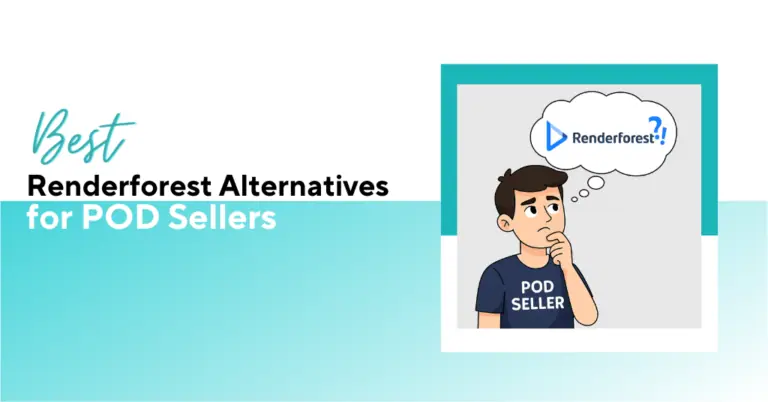
Tired of Renderforest’s limited mockups? Discover 8 powerful Renderforest alternatives we found for POD sellers like you.

Renderforest for POD mockup generation is a good choice for starters. However, it lacks photorealistic or lifestyle-oriented presentations. Seeking Renderforest alternatives becomes mandatory when you want your POD listings to stand out.
In this guide, we’ll introduce eight top Renderforest alternatives for POD mockup design. For each, you’ll get an honest rundown of features, pricing, pros, cons, and who it’s best for – all based on hands-on experience.
See how 5,000+ POD sellers automate their entire mockup workflow
Discover the automation advantage| Tool | Key Strengths | Pricing |
| Bulk Mockup | Batch Photoshop mockup generation automation | $15/mo or $77/yr |
| Placeit | Huge template library (95k+) Very easy to use | Free (watermarked); Pro $14.95/mo or $89.69/yr |
| Canva | All-in-one design tool 6,000+ integrated mockups Rich graphic features | Free (limited); Paid plans $12.99/mo onwards |
| Dynamic Mockups | Realistic product visuals with bulk generation Custom PSD support | Free mockup with watermarks Pro – $19/mo for bulk downloads |
| Printify | Built-in Product Creator for 900+ POD product Direct store integration | Free to design. Pay only product base cost or $29/mo for Premium plan) |
| Printful | Easy mockup generator Seamless store sync | Free tool – no subscription required; Paid plans $24.99/month onwards |
| Pacdora | Specialized 3D packaging mockups & dielines Thousands of templates | Free (limited); Paid plans from $9/month |
| Mockey | Completely free mockup generator (5,000+ templates) No watermarks | Free (unlimited); $4.1/month onwards |
Renderforest is an all-in-one platform for videos, logos, websites, and mockups. While versatile, it may not excel in the specific needs of a POD seller. Here are a few reasons you might seek an alternative:
Renderforest’s mockup selection is fairly basic. Many of its templates feel generic or overused, which can limit your brand’s uniqueness.
Renderforest’s free tier is restrictive – exports are watermarked and low-resolution (max 720p for videos). For truly professional-looking mockup images, you’d need to upgrade.
POD sellers often create many product images. Renderforest doesn’t support bulk mockup generation, meaning you must make each image one by one.
This is time-consuming if you have dozens of designs. Tools like Bulk Mockup or Dynamic Mockups fill this gap by automating repetitive mockup tasks.
Renderforest’s mockup generator offers limited mockup editing features. Its strength is video and graphics, not POD product visuals. If your focus is showcasing T-shirts, mugs, art prints, etc., you might prefer a tool built specifically for product mockups.
Features like 3D previews, better apparel positioning, or direct e-commerce integration will help you select a proper Renderforest alternative. Below, we dive into the top options so you can find the right fit.
Trustpilot: 4.9/5
Bulk Mockup, a Photoshop plugin, is designed to automate bulk mockup creation. It can generate hundreds of product images in one go. Advanced POD sellers use Bulk Mockup to save hours of mockup creation workflow.
It works by automatically replacing smart object layers in your Photoshop templates with your designs. You can batch 1000+ mockups in just 10 minutes to scale your POD listings on Etsy, Shopify, Amazon, and more.
Carrie, a POD seller, says, “This is the best software if you are a person who needs to make mockups. It has cut my time down to 1/10 of what is was. Their customer support is fabulous, they are super nice and everything works perfectly.”
Best for: High-volume POD operations, and those who want to automate repetitive tasks. It’s perfect for power sellers on Etsy/Shopify or anyone with a backlog of designs to visualize.
Thousands of POD sellers automate mockup generations in batches.
See the automated wayCapterra: 4.3/5
Trustpilot: 2.5/5
Placeit by Envato is one of the most popular online mockup generators – I’ve used it extensively for quick, professional-looking product images. The biggest draw of Placeit is its massive library of ready-made mockup templates and the ease of use.
When I first tried Placeit, I was impressed by the variety. From apparel on models, to digital device screens, to lifestyle scenes – over 95,000+ templates are available. It’s essentially a “mockup superstore”, plus it offers logo makers and video templates as a bonus.
Ada, a graphic artist, said, “Placeit is an amazing leader in graphic design. With wonderful templates and several vector arts, it makes graphic design possible for everybody. It also provides mockups so you can show your potential buyers how your designs will look like on apparel, accessories, on the wall and more.”
Best for: Quick, polished mockups for a wide range of products, especially when you need just a handful of images and want them hassle-free.
G2: 4.7/5
Trustpilot: 2.3/5
Canva serves as an interesting Renderforest alternative for mockups and designs. I frequently use Canva for designing logos, website mockups, and social media posts. With its integration of the Mockups library, you can generate Canva mockups too.
You can create a T-shirt design, drop it into a mockup, and even design a Facebook ad for that shirt, all within Canva. If you compare Canva with Photoshop, you will find out what matters for POD sellers.
Deneth P. commented, “The drag-and-drop interface, huge template library, and access to stock photos, icons, and fonts make it quick to create professional-quality designs. Some advanced features, such as brand kits, premium templates, and certain stock images, are only available in the Pro version.”
Limitations
Best for: Entrepreneurs and creators who want an all-in-one design + mockup solution. It’s good for lightweight mockup needs. When you want to scale or stand out, compare Canva mockups with PSD mockups to choose the right option.
Trustpilot: 3.8/5
I tried Dynamic Mockups when searching for ways to automate mockup creation without using Photoshop. It positions itself as a fast, conversion-focused mockup generator for e-commerce.
It allowed me to upload my design and generate multiple product mockups from a web app, along with some unique twists like bulk downloads and custom PSD support.
Compare Dynamic Mockups Vs Bulk Mockup to find out what actually scales your POD store.
Hayley Brook explained, “It allows me to set up my listing and edit/create photos in bulk!! I save so much time with this tool. Their customer service is fantastic. You can chat and get answers super fast.”
Limitations
Best for: Serious POD sellers and e-commerce pros who want speed, scalability, and high quality without Photoshop automation.
Trustpilot: 4.6/5
Printify is a complete POD fulfillment platform. It doubles as a free mockup generator for its users. It’s a very practical alternative to Renderforest for sellers because it’s purpose-built for POD.
Essentially, if you sign up for Printify (free), you can choose from over 900 blank products like various t-shirt brands, hoodies, mugs, phone cases, etc. Apply your design and check the previews easily. For someone starting a POD business, Printify’s generator covers the whole journey: design -> mockup -> publish.
Caroline Nelson, an Etsy seller, said, “I am able to upload my designs quickly and made a sale with in 48 hours of my first design on Etsy.”
Limitations
Best for: POD sellers who want an all-in-one solution for designing, testing ideas, and selling in one place. It’s best for those who value simplicity and zero upfront cost.
Trustpilot: 4.6/5
Printful, like Printify, includes a free mockup generator as part of its service. I’ve used Printful to fulfill products, and its mockup tool is polished and easy. When you create a product in Printful’s Dashboard, you upload your design onto the product, and Printful generates mockups that you can use on your store.
Every product I created came with a set of professional images without doing extra work. You can preview the design and then post it. Printful is a one-stop POD solution, but its comparison explains that it cannot beat PSD mockups’ realism.
Paul N. Chucker, a POD seller, explained, “We’ve been using Printful for over five years with our WooCommerce platform, and the experience has been fantastic. The seamless integration with our storefront is a huge plus, making the process incredibly smooth from start to finish.”
Limitations
Best for: New and intermediate POD store owners who value reliability and minimal effort. Printful’s mockups are best for quickly populating your store with decent visuals while you focus on getting sales.
Trustpilot: 4.6/5
Pacdora specializes in 3D mockups for packaging, POD apparel, book covers, business cards, and dieline design. It offers an extensive library of packaging templates from simple corrugated boxes to cosmetic bottles and flexible pouches. If your POD business involves custom packaging, Pacdora is the best alternative.
I tested Pacdora when I needed realistic box mockups for a custom product line, and it was impressive in handling 3D shapes. It is one of the popular 3D mockup generators preferred by POD sellers for realistic design review.
Rob San expressed, “I really like the mockups you can create/render with Pacdora, the app is easy to use, offer thousands of possibilities, but the real cherry on top is their customer service.”
Limitations
Best for: Packaging design and visualization (3D CAD alternative). Best for sellers who want to showcase their product packaging as part of their marketing, like branded boxes, custom labels, etc.
Trustpilot: 4.0/5
Mockey is one of the popular mockup generators online, known for being completely free to use while still offering a huge template library. I gave Mockey a try when I saw claims that it provides 5,000+ mockups with no watermarks.
You upload a design, choose a category, and it presents a ton of template options. No sign-up or pay to download a decent resolution image without a watermark. It also integrates AI tools like text-to-image and background remover, making it quite feature-rich for a free app.
Nima Pili, a creator, said, “I like the content and tools, its suitable and easy to use. I enjoy this very much compare to other website and apps I’ve tried.”
Limitations
Best for: Anyone who wants a no-cost mockup solution with lots of variety. Specifically best for POD beginners, side-hustlers, or students who need quality mockups without subscriptions.
With these 8 alternatives in hand, how do you choose the right one(s) for your needs? It boils down to your workflow, budget, and goals:
Remember, the “best” tool is the one that fits your resources and requirements. A solo creator with 2 designs might lean on free Canva and Mockey, whereas a scaling business with 500 designs might invest in Bulk Mockup.
Bulk Mockup automates mockup generation for all POD platforms.
Renderforest can create basic mockups with watermarks in the free version. It’s also not specialized for POD sellers. Its strength lies in videos, logos, and websites. Renderforest’s library is limited, and the POD mockups can feel generic.
Mockey is arguably the best free mockup generator currently. It offers 5,000+ templates for all kinds of products with no watermarks and high-res downloads for free. Printful and Printify’s built-in mockup tools are free if you use those platforms.
To generate mockups in bulk, use Bulk Mockup in Photoshop. Bulk Mockup will batch-insert your designs into all templates and export them, creating hundreds of images in minutes.
Yes, in most cases, you can use the generated mockup images freely for your business. Services like Placeit and Canva explicitly include a commercial license with your subscription for all templates and downloads.
Other services like Printify, Printful, and Mockey offer watermark-free mockups for commercial use.
Yes. Printful and Printify’s mockup generators are free to use. You don’t pay to create or download the product images. Both companies make money when you actually sell a product (they charge the base product + print fee), not from the design process.

