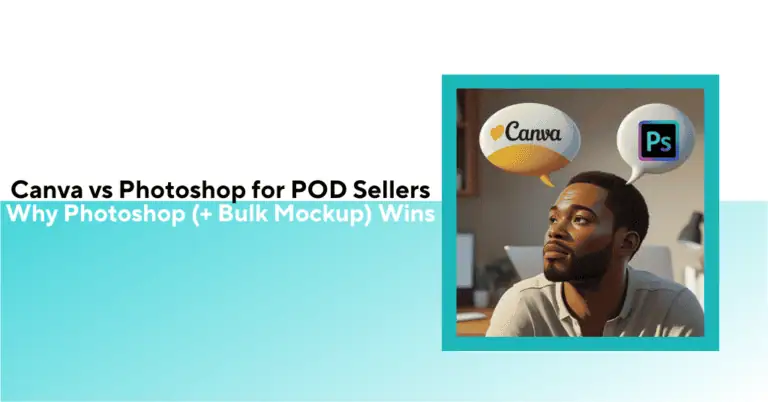

If you’re a print-on-demand (POD) seller, you already know design isn’t just a creative task, it’s a daily chore.
In your early days, Canva probably felt like a lifesaver. Its browser-based simplicity and templates helped you quickly spin up designs for mugs, shirts, and posters.
Fast-forward a few months, and you’re managing 50+ SKUs, uploading across Etsy, Amazon, and Redbubble and spending hours manually tweaking mockups and renaming files.
That’s when Canva starts to fall short.
This guide is your comparison of Canva vs Photoshop, through the lens of POD scaling. But we won’t stop at bullet points. We’ll show you:
Let’s unpack how these tools handle real-world POD workflows.
Check Out Bulk Mockup For Mockup Automation
| Criteria | Canva | Photoshop + Bulk Mockup |
| Batch Mockups | ❌ | ✅ |
| Smart Object Support | ❌ | ✅ |
| Print-Quality Export | Limited | Full 300 DPI |
| Time per 50 Mockups | 3–4 hours | 10–15 minutes |
| File Naming & Sorting | Manual | Automated |
| Marketplace Integration (Specs) | ❌ | Configurable |
| Best For | Beginners | Scaling sellers |
When comparing design tools, most articles focus on creativity. But for POD sellers, it’s about production.
You’re not just designing, you’re outputting mockups, handling variants, and prepping for marketplaces.
Here’s how Canva and Photoshop differ on the features that matter most to POD workflows:
| Feature | Canva | Photoshop + Bulk Mockup |
| Mockup Volume | Manual, 1-by-1 export | Batch generate 100+ in minutes |
| Smart Object Support | No | Yes – essential for realistic templates |
| Design Resolution | Limited (mostly web-quality) | Full DPI control (ideal for zoom & print clarity) |
| Export Automation | Manual | Auto-export, auto-rename, sorted by folder |
| Realism in Mockups | Template-based, basic | High realism from PSD mockups (e.g. Yellow Images) |
| Batch Editing | Not supported | Automated with the Bulk Mockup plugin |
| Time to Scale | Hours per 50 listings | Minutes per 100+ listings |
| Cost Structure | Free/$14.99/month | Photoshop + low-cost plugin fee (no recurring) |
Verdict: For sellers managing more than 30 product variants per week, Canva’s lack of automation becomes a critical weakness.
Photoshop alone offers more power, but combined with Bulk Mockup, it transforms into a POD production engine.
Most print-on-demand sellers don’t start with Photoshop. They start with Canva. That’s not just fine, it’s smart.
The entry point matters. Canva’s browser-based editor, with its ready-made templates and drag-and-drop simplicity, removes a major obstacle: hesitation.
It gets you from “I have an idea” to “I have a product image” in one sitting.
It’s no surprise that many sellers credit Canva with helping them launch their stores. As one user put it:
There’s genuine value in being able to act on ideas without needing to learn an industry-standard tool.
Even those who’ve moved on acknowledge Canva’s role. A PCWorld reviewer who left Photoshop behind explained:
“For every minute I used to spend fiddling with layers and brushes in Photoshop, I now get five designs made in Canva.” — Mark Hachman, PCWorld
The speed advantage is real. It’s just that eventually, speed alone isn’t enough.
ALSO READ: How to Create a Mockup in Canva?
The early phases of a POD business are about ideas: trying new slogans, niche targeting, and launching that first product line.
But as your store matures, your questions shift from “Can I make this?” to “How do I make this again and again without losing time or quality?”
That’s the pressure point.
You don’t stop liking Canva. You just start noticing the inefficiencies when your needs grow beyond it. Here’s what users feel.
That problem — how accurately a design appears in a mockup is one that sellers often don’t realize is tied to the tool they’re using.
Canva’s Mockups automatically creates smart objects on images.
You can choose the one you want. You can create a mockup in Canva with this feature but the results are not realistic.
However, it doesn’t offer fine-tuned control over shadows, lighting, angle, or scale. It just gives you a decent visual.
The frustration is about time. Many POD sellers don’t have the margin to re-export or recreate designs just to meet marketplace image requirements or tweak sizing.
Most Canva vs Photoshop comparisons stop at surface-level bullet points: Canva is simpler, Photoshop is powerful.
But here’s the deeper difference that print-on-demand sellers feel once they scale:
Canva is a design platform. Photoshop is a production system.
Those aren’t the same thing.
With Canva, you’re clicking through the interface. With Photoshop (when paired with tools like Bulk Mockup), you’re letting systems do the clicking for you.
Sellers who switch often do it not because of features, but because of what automation unlocks.
Let’s look at it this way:
A seller creating 5 listings a week probably doesn’t mind renaming exports or adjusting mockups one by one. A seller creating 50–100 listings a week across different platforms and product types can’t afford that time cost.
Quality matters too, especially once you factor in resolution. Canva often exports at web resolution by default.
That might look fine in a thumbnail, but it can fall apart when customers zoom in or when you’re trying to build a consistent brand aesthetic across high-res product images.
A Trustpilot reviewer put it plainly:
ALSO READ: How To Make Wall Art Mockups in Canva and Photoshop For Etsy
The takeaway here isn’t that Canva is the wrong tool; it’s that it’s often the right tool for the wrong job.
If you’re creating lightweight designs, simple posters, or one-off shirts with text and clipart, Canva works. But if you’re:
Then Canva starts to feel like friction. Growth forces new systems.
Not better ideas, better infrastructure. Canva helped you start. It just wasn’t built to help you scale.
Photoshop can feel overwhelming at first glance: layers, masks, smart objects, blending modes — none of it feels necessary when you’re just trying to get a quote onto a mug and launch a store.
That’s why Canva is such a natural entry point. It helps you go from idea to listing without the friction of learning new software.
But once your store picks up momentum when you’re adding new products weekly, managing multiple color variants, and trying to maintain consistency across platforms, the convenience that once helped you start can become the thing that holds you back.
At some point, sellers start feeling it. Not all at once, but gradually.
You open the same Canva file for the tenth time, swap the color, move a layer, and export it.
Again. Then again, for every size and product variation. You rename each file for Amazon. Then again, for Etsy. Then Redbubble. It becomes hectic.
That’s usually when sellers start to ask the right question: What tool can actually support my workflow at this scale?
The answer isn’t just Photoshop. The real answer is Photoshop, automated.
ALSO READ: How to Create a Mockup in Photoshop (Automation Bonus)
When you’re launching a handful of listings, Canva’s drag-and-drop interface is fast and friendly. You can build a mockup in minutes and move on.
But once your store evolves—multiple colorways, seasonal campaigns, product bundles, you’re creating dozens or even hundreds of mockups per week. And that’s where Canva’s workflow collapses.
Here’s the reality many sellers face:
This isn’t design anymore, it’s repetitive admin work. And Canva offers no automation tools to help.
Photoshop alone offers more control: layers, masks, smart objects, but the true unlock comes when you pair it with a plugin like Bulk Mockup.
Bulk Mockup is a Photoshop plugin that automates mockup generation for POD sellers. It replaces Smart Objects, resizes artwork, and exports 100+ mockups in minutes.
It turns Photoshop into a fully automated mockup generator. You prep your PSD mockups once, then run your designs through a repeatable system.
Bulk Mockup has revolutionized how I work. It enables me to spend time doing the parts I enjoy, creating, while taking care of the repetitive tasks that are burdensome. The team at Bulk Mockup have made it very easy to learn and expand my knowledge with their YouTube channel. Their customer service is prompt, courteous and efficient. It is some of the best money I have ever spent! – Kate
Here’s how it works:
What used to take you a full day… now takes 15 minutes.
| Workflow Task | Canva | Photoshop + Bulk Mockup |
| Replace Design Across 50 Templates | Manual | Fully automated |
| Export + Rename Files | Manual, 1-by-1 | Auto-export + auto-naming |
| Support for Smart Layers | ❌ | ✅ |
| Ideal Weekly Mockup Volume | < 20 | 100+ |
The Bulk Mockup Generator plugin for Photoshop has been a life saver. The Version 3 update now gives you the ability to generate artwork/mockups with two or more smart layers. I’ve just generated 400 mockups with 2 smart layers without any glitches whatsoever in record time. The support for the app is also amazing. I’d highly recommend this app! – Artjag
These aren’t fringe edge cases. These are solo operators and small teams getting enterprise-level output using tools like Bulk Mockup to automate the grunt work inside Photoshop.
At first glance, Canva feels like the obvious winner on price. It’s either free or just $15/month for Canva Pro. Photoshop requires a subscription (typically around $22.99/month), and Bulk Mockup offers plans at $15/month.
But for print-on-demand sellers, time is the real cost.
Let’s say you’re producing 50 mockups a week, design variants across mugs, shirts, and posters. Here’s what the Canva workflow looks like:
Total time: ~4 minutes per mockup × 50 mockups = 3–4 hours/week
Over a month? You’ve lost 12–16 hours just managing exports.
That’s time not spent on marketing, customer service, or creating new listings.
Now compare that to Photoshop with Bulk Mockup:
ALSO READ: How You Can Batch Replace Smart Object Automatically in Photoshop?
Even if you’re a solo seller, the ROI is clear. The cost of Photoshop plus the Bulk Mockup plugin pays for itself in the first few weeks, simply by freeing up your time.
| Tool | Cost | Time Required | Productivity Outcome |
| Canva Pro | $15/month | 10–15 hrs/week for mockups | Easy to use, but manual |
| Photoshop CC | $22.99/month | 30–60 mins/week (w/ automation) | High control, scalable |
| Bulk Mockup Plugin | $15/month | 0 hrs for exports after setup | Saves 10+ hrs/week |
For new sellers, Canva’s simplicity is a blessing. No software to install. No layers or masks to worry about. You can drag in your design, choose a mockup, and publish. But what feels like “ease of use” in the beginning eventually turns into a lack of control.
As your product line grows, design precision becomes essential. But Canva’s interface:
It works for generic, fast visuals but not for brand-specific mockups, advanced layouts, or platform-specific visual standards. A Reddit user explains it.
Photoshop gives sellers total control over every element of a mockup:
And when paired with Bulk Mockup? You can apply these enhancements across 50, 100, or 500 product images in one session.
Designers using PSD templates from platforms like Yellow Images or Creative Market unlock realism Canva simply can’t touch. Combine that with Bulk Mockup, and you get agency-quality mockups without the agency.
| Customization Need | Canva | Photoshop + Bulk Mockup |
| Editable Layers | ❌ | ✅ |
| Realistic Mockups (Smart Objects) | ❌ | ✅ |
| Shadow & Lighting Control | ❌ | ✅ |
| Custom Fonts & Masking | Limited | Full control |
| Export for Print Quality (300 DPI) | Limited | ✅ |
| Scene Customization (e.g. mug handles, folded shirts) | ❌ | ✅ |
If you’re selling on Etsy, Amazon, Shopify, or using fulfillment platforms like Printful or Printify, your mockup workflow needs to match marketplace specs. That means:
Canva doesn’t automate any of this. And it doesn’t integrate directly with print-on-demand pipelines in any meaningful way.
You can use Canva’s built-in Mockups app, but the results often look templated, and they don’t integrate with your listing workflows.
Photoshop itself isn’t directly integrated with Printful/Printify either, but the power comes in the automated export workflows that mirror your POD catalog structure.
Bulk Mockup makes that possible:
ALSO READ: How to Automate T-shirt Mockups In Photoshop?
And because you’re using PSDs, you can reuse high-quality templates from other design tools like Placeit or Canvy while adding your own automation layer on top.
| Platform Need | Canva | Photoshop + Bulk Mockup |
| Format Control (PNG/JPG for specific marketplaces) | ❌ | ✅ |
| File Renaming (SKU-based) | ❌ | ✅ |
| Folder Structuring for Printful/Printify | ❌ | ✅ |
| Print-Ready DPI Output | Limited | ✅ |
| Custom Export Settings | ❌ | ✅ |
| Third-Party Mockup Reuse (Placeit, Canvy) | Limited | ✅ (via PSD import) |
Not every seller needs Photoshop, at least not right away. In the early stages, speed and simplicity matter more than control and output. But as your catalog grows and your operations become more complex, the tools that helped you start often start to slow you down. Here’s a structured comparison that breaks down what each tool is built for:
| Workflow Criteria | Canva | Photoshop + Bulk Mockup |
| Setup Time (Initial Learning Curve) | Very low. Browser-based, beginner-friendly UI | Medium. Requires some knowledge of PSD/smart object layers |
| Batch Processing | Not supported | Fully automated via Bulk Mockup |
| Smart Object Mockup Support | No | Yes (essential for realistic mockups) |
| Design Resolution / DPI Control | Limited (mostly web-resolution exports) | Full control over resolution, DPI, and export format |
| Export Automation (Naming, Folder Sorting) | Manual export only | Fully automated per design and product type |
| Realism in Product Mockups | Basic mockups via Mockups app (limited) | High realism using PSDs from platforms like Yellow Images |
| Scales for High SKU Counts | Difficult beyond 10–20 SKUs | Ideal for stores managing 50–1,000+ products |
| Platform-Specific Output (Amazon, Etsy, etc.) | Manual setup and adjustment per platform | Configurable exports via Bulk Mockup layout preferences |
| Collaborative Workflows (VA or Team) | Good for shared templates and quick edits | Requires workflow discipline, but scalable with automation |
| Cost | Free to low monthly subscription | Photoshop license + one-time Bulk Mockup fee (no recurring) |
| Best For | Testing ideas, beginners, minimal catalog | Scaling catalogs, visual branding, time efficiency |
Let’s break this down further by seller type. We’ve seen thousands of POD sellers evolve through these phases. Here’s how your tooling needs typically change over time.
| Seller Profile | Common Workflow | Recommended Tooling |
| Beginner Seller | Uploads 5–10 products/week, mostly text-based | Canva |
| Growing Seller | Creating 20–50 listings/week, explores branding | Photoshop + light manual workflows |
| Scaling Seller | 100+ variations/week, multiple marketplaces | Photoshop + Bulk Mockup (automated setup) |
Bulk Mockup starts to become essential once you’re consistently producing more than 30–50 static, animated and video mockups per week, especially if you’re selling across multiple platforms, launching new designs frequently, or trying to standardize mockups across dozens of SKUs.
At that point, even a VA won’t save enough time unless your system is built to handle that load, and Canva simply doesn’t offer the control or infrastructure for that level of volume.
Also Read: How to Create T-shirt Video Templates for Etsy
Yes—especially when paired with Bulk Mockup. Photoshop provides the control and resolution POD sellers need, and Bulk Mockup automates the entire mockup pipeline.
No. Canva doesn’t support bulk exports or automation. Each file must be exported manually, which becomes a bottleneck as your store scales.
No. If you can work with Smart Object PSDs, Bulk Mockup handles the rest, making Photoshop scalable even for non-designers.
Bulk Mockup is helpful when POD sellers want to automate Photoshop mockups across 50+ product SKUs. It saves time by automatically applying designs to Smart Object templates and exporting them in platform-ready formats.
Check Out Bulk Mockup For Mockup Automation
Canva is the perfect starting point for most print-on-demand sellers. It’s fast, easy, and removes all the friction from getting your first product listings online.
But as your business grows, so do your design demands:
And that’s where Canva stops working. Not because it’s bad, but because it wasn’t built for scale. Photoshop, on its own, gives you unmatched control. But pair it with Bulk Mockup, and you will transform your workflow from “manual grind” to an automated production engine.

