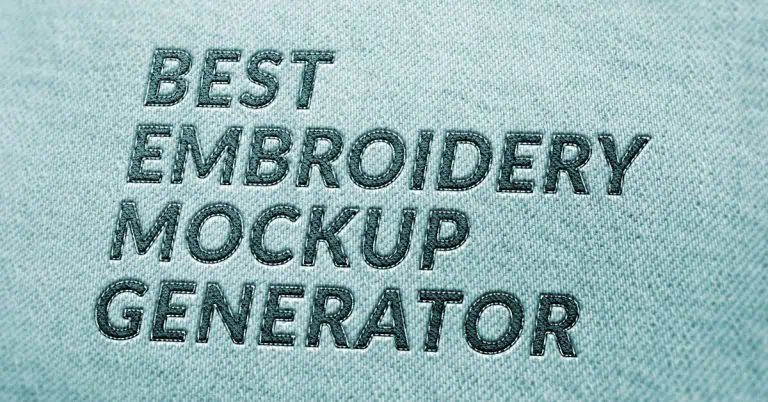

Creating embroidery mockups requires specialized tools. Regular POD mockup generators just don’t cut it. In this guide, you’ll discover the best embroidery mockup generator tools, from free online platforms to Photoshop templates, making it easy to visualize your designs.
Bonus: I will explain how to use the tools, where to find embroidery mockup templates, Photoshop Actions, and other aspects in this guide.
If you want to learn the process of using the embroidery mockup generators, check out this YouTube Video.
You can generate embroidery mockups in these ways.
Here is the summary of this tutorial video for embroidery mockup generation.
First, we will examine the web-based embroidery mockup generators and the process.
Printful offers a free web-based embroidery mockup generator for all its product SKUs. It offers embroidery templates for hats, t-shirts, hoodies, sweatshirts, and apparel.
The mockup generation process is quite simple due to its drag-and-drop editor. Let’s take a look.
Step 1. Create a free account at Printful.
Step 2. Go to the product template from the dashboard.
Search for embroidery templates and select one based on the products you want to display.
Step 3: Select your product category and type.
You can also search in the search bar. For instance, I have chosen a baseball or dad hat template.
Step 4: Upload your design.
Click on ‘Upload Design’ or ‘Start Designing’ and you will be redirected to its embroidery mockup generator.
Upload or drag-and-drop your design. It will take a few seconds.
You can adjust thread color, hat color, dimensions, font style, etc.
Step 5: Save and click on ‘Mockups’.
Once you have adjusted the required elements, click ‘Save’.
I can change the color of the hat, fonts, and even set the graphics on any side of this dad hat template.
Step 6: Download Embroidery mockup templates.
Once done, save the changes and download these embroidery mockup templates.
This was a text-based design trial on Printful. I used my design files (PNG) that have texts and figures on a t-shirt template.
The result was decent, where Printful identified the colors and converted them into an embroidery mockup. Here is the result.
You can change the thread colors and edit the embroidery design your way. This drop-down menu lets you choose the thread colors and other elements.
That’s how you can use Printful’s embroidery mockup generator and templates.
It offers a free plan for embroidery mockup generation and selling. Integration and 100+ templates come free in this plan. As you grow, you can choose the Printful Growth plan for $24.99/month.
Placeit has some pretty good mockups for embroidery products. Its library keeps adding static and video mockup templates for embroidery designs. From hats, beanies, and polos to round neck t-shirts, it has super-cool lifestyle embroidery mockup templates to display your design.
It offers a preview when you set the design on a template. You can also change color of the merchandise, remove the background, and choose other templates on the same window.
Their mockup generator for embroidery is pretty simple and easy to use. There’s not much guidance required. Check out the embroidery mockup templates available and use them to display your designs.
Placeit lets you create an embroidery mockup for free. You will have to subscribe to their membership plans to download the mockup and check the embroidery effect.
You can use the embroidery mockup generator for free to visualize the design. Downloading the mockups will cost you a subscription plan starting at $14.95/month.
Well, the web-based mockup generators do a decent job of generating embroidery mockups. However, if you are a perfectionist and want to create hyper-realistic embroidery mockups, you should look for this patch mockup digital assets from Creative Market.
Own these digital assets at a price as low as $9/asset. You can also search for such premium digital assets in other marketplaces.
Some services offer mockups + embroidery generator as a combo for your convenience.
This is priced at $59. It should be a good investment decision if you are into embroidered products.
Another cool way to generate digital embroidery mockup images is to use professionally made Photoshop actions. There are plenty of actions available in Graphicriver.
Photoshop Actions can quickly take any of your designs and apply realistic embroidery effects. The actions are cheaply priced, starting at $2 a piece to $25.
If you look properly on the internet, there are a few free logo templates in Freepik available with embroidery effects. I’m not sure if this serves your purpose for embroidery mockups. But what’s bad about giving it a try, if it’s available for free?
Create an account and choose a template to edit in Freepik. Visualize your embroidery design and download the mockups for logos and designs.
There are free and paid templates available on other websites like Unblast, Graphics Family, and Graphic Google.
Let’s find out which POD products we can embroider and sell.
Polo shirts, jackets, zip hoodies, hats, beanies, tote bags, sweatshirts and hoodies, beanies, baseball caps, snapback and trucker hats, bucket hats, visors, towels, aprons, fanny packs, backpacks, bibs, and joggers are numerous print-on-demand products that you can embroider on.
You should check with your fulfilment provider to see what products they embroider. Not all print-on-demand fulfilment companies provide embroidery services.
Printful and Printify are leading websites that provide a turnkey service for design and fulfilment for POD embroidery sellers. There are different kinds of embroidery effects you can choose from.
Remember, Embroidery is very different from printing. There are certain limitations you need to keep in mind while designing your embroidery design. Please check out their respective design guides to know more about the limitations of embroidery.
You can hire Embroidery Digitisation service provider freelancers from fiverr.com.
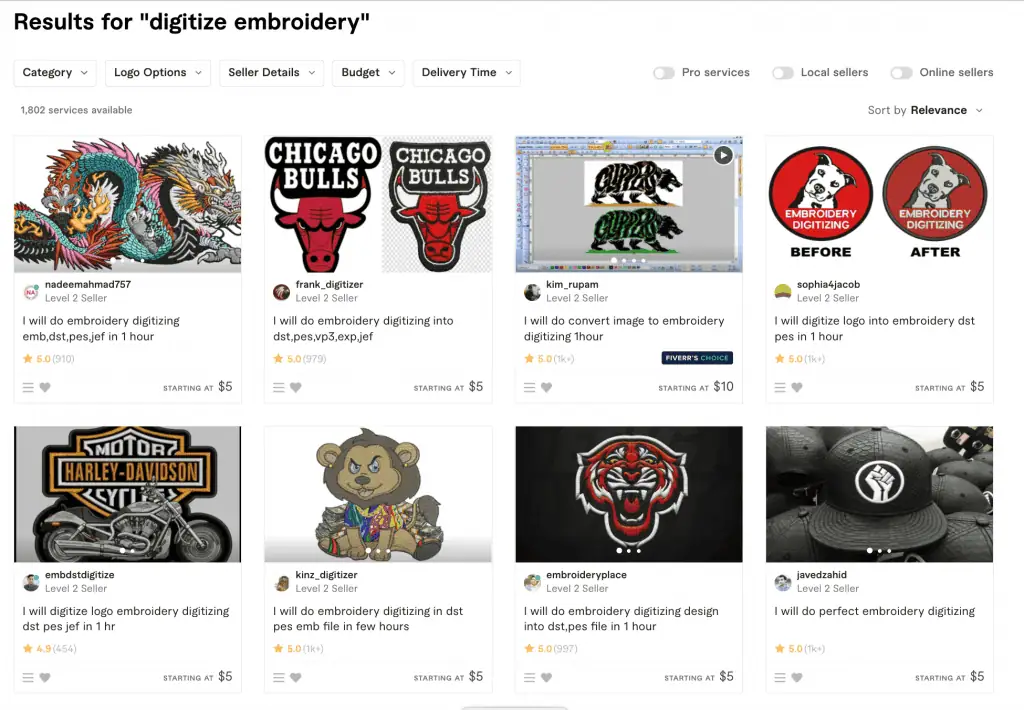
Or, if you choose the best fulfillment services online. They provide digitisation services as well. You only pay for digitization once per design.
The cost of embroidery digitisation varies from $5 to $30 per design. The rate varies depending on the complexities in your design.
The more colors and patterns you have in your design, the cost tends to be higher. You can hire a digitisation professional on Fiverr. You’ll get your design made in embroidery format, ready to go in the embroidery machine.
Alternatively, you can also let the fulfillment provider digitize. They charge you for digitization only after you receive an order for your product. You pay only once per design.
Choosing the right embroidery mockup generator directly impacts sales by bridging the gap between designs and expectations.
Placeit offers the ideal balance of speed and professionalism, with 1,000+ templates and a user-friendly interface that requires no technical skills.
Advanced users needing granular control over design details should opt for Photoshop-based tools like Bulk Mockup, which enable customization for niche products.
All you need is PSD templates with embroidery effect-embedded smart object layers. You can upscale your embroidery shop listings in an hour with 100s of mockups generated in minutes.
Check out our list of best embroidery mockup templates
Free tools like Printify work for basic mockups but lack the polish required to maximize conversions. Ultimately, prioritize ease of use and visual quality: realistic mockups reduce hesitation, build trust, and drive purchases.
It depends on the embroidery design’s intricacy. POD websites charge $15 to $20 for such services for small designs and logos for personal use. For commercial and POD sellers, the price might be a little high.
You can convert a picture into an embroidery design with Photoshop actions. You can learn how to make an image look embroidered with such plugins and your basic Photoshop skills.
No. Photoshop does not have that feature. You can create an embroidered effect, but changing to digital embroidery files requires other services like Hatch Embroidery.

