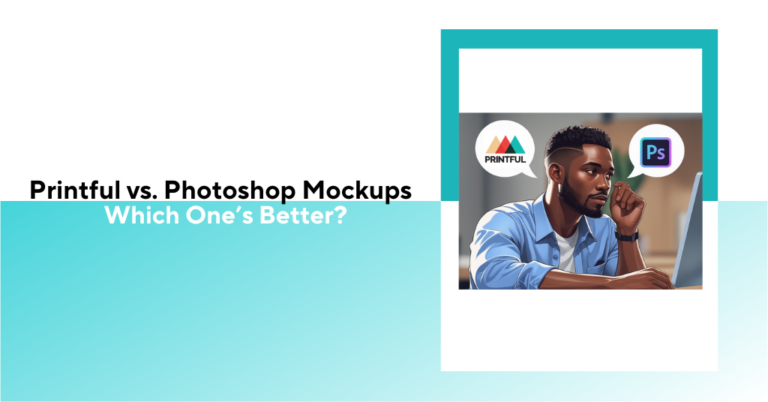
Printful is easy. Photoshop offers control. Bulk Mockup gives you both speed and flexibility to scale your POD mockups without the manual grind.

Many POD sellers start with Printful because it is simple and free. Its mockup generator spits out decent mockups, with low editing flexibility, that get you launched fast. When sales grow, you need mockups that are on-brand. Photoshop grants that control. The trade-off is time. This Printful vs Photoshop Mockups comparison will help you see where they shine and decide.
Then we’ll show how Photoshop and Bulk Mockup bring speed without losing quality.
| Feature | Printful Mockups | Photoshop Mockups |
| Customization | Low | High |
| Speed | Fast | Slow (unless automated) |
| Branding control | Limited | Full |
| Scalability | Medium | Low (Manual) |
| Learning curve | Easy | Moderate to High |
| Visual Quality | Decent | High (if well designed) |
Printful is a print-on-demand (POD) platform that helps creators design, print, and ship products without holding any inventory. It’s especially popular with first-time sellers launching stores on Etsy, Shopify, WooCommerce, and other e-commerce platforms.
One upload, one click, and you have a product image. You list designs the same day instead of waiting for a designer.
Shirts, hoodies, mugs, posters, and phone cases are ready to print. You can test new niches without sourcing suppliers or holding stock.
Printful prints, packs, and ships each order for you. Good-bye to warehouse rent, packing tape, and late-night postal runs.
Etsy, Shopify, Amazon, WooCommerce, and more connect in minutes. Orders sync automatically, so you don’t copy-paste customer details.
Add your logo to packing slips and inside labels. Customers remember your shop, not the print provider.
US and EU facilities ship closer to buyers. Faster delivery leads to happier reviews and fewer “Where’s my package?” emails.
Printful feels like POD on “easy mode.” You upload a design, choose a product, and watch a finished listing appear in your store. For a new seller, that’s gold:
But ease comes with a ceiling. As your store fills with competitors using the same templates, “decent” visuals stop converting.
You need richer angles, higher resolution, and branding you control. Things Printful’s generator can’t deliver at scale.
4. Or, you can create a new product.
Both these steps will take you to its product catalog.
5. Select a mockup template according to your product design.
6. Insert and resize your design and other features of the mockup template.
7. Save the product and publish it in Printful or your online POD platform.
Printful’s generator is perfect for a small test run: you launch fast, get mockups in minutes, and let Printful handle shipping. Add dozens of products, and the generator crawls while every image looks the same. That’s when serious sellers start eyeing Photoshop for control and bulk speed.
While Printful is a fantastic entry point for POD sellers, its mockup tool begins to show cracks as your store grows. Here are some common pain points raised by actual users:
A seller shared his frustration:
“And I tried again about 12 hours after the problem. I got two mockups down. Then the same old. It’s quite clear Printful’s mockup generator is WAY underpowered”
This inconsistency isn’t a one-off. Another user noted a hard limit of only 2–3 mockups every 30 seconds, making bulk generation impractical.
“I am developing a project which will require quite a few mockups to be generated, printful seems to have a limit of about 2-3 mockups every 29 seconds which makes it quite hard.”
Low-resolution outputs let POD sellers down on ecommerce websites. A user explains how Printful mockups are not meeting expectations.
“There render quality should be better on the design portion too, noticed a lot of products if you zoom in to check details the model and their outfit will have a certain level of resolution and the design that gets addes to the mockup has lower resolution and looks much more pixelated than the rest of the image which for anyone who actually zooms in because they are interested gives the appearance that the graphic is poor quality and I personally wouldn’t even buy something if the graphics why I’m buying it and it’s the “only” part that is noticably worse than the rest of the image”
Pro reviewers note that Printful’s mockups look flat and poorly lit, making it hard for shoppers to picture the product in real life.
Source: Whop
A user said, “The biggest bottleneck I’m having with Printful is the severe lack of product images to use with some of the products.”
As you can see, seasoned sellers are complaining that Printful’s catalog is small and repetitive, hence forcing everyone to use the same generic mockup templates.
One Redditor told a horror story about managing color and size variants across platforms:
“No variant‑specific image assignment in templates … I can’t define which variant uses which image … managing dozens or hundreds of listings this way seems like a nightmare”.
The real pain begins when scaling. Sellers often face broken syncs, poor file naming, and no control over which mockup shows for each variant.
Embroidery sellers report misleading visuals. A Redditor said:
“I use only one color thread for embroidery, but on the layout it feels like the thread colors are alternating. At first I thought the problem was in my sketch. But this is visible even on standard text (clearly noticeable in the photo). And this will definitely repel potential buyers”.
It is pretty clear that upscaling becomes difficult with Printful, and sellers start looking for an alternative.
I’d suggest going for Printful when you are:
If you’re serious about how your products look, Photoshop is where most sellers end up.
Instead of relying on Printful’s basic mockups, you can grab PSD templates from places like Yellow Images or Freepik.
These files usually come with Smart Object layers. Just double-click, drop in your design, and it maps onto the product like magic.
You get full control, better lighting, and mockups that actually look real.
With Photoshop, you’re not stuck with flat, one-size-fits-all images.
You can add texture, adjust lighting, and use blend modes like “Multiply” or “Screen” to make your design actually look printed on fabric.
Even embroidery mockups end up looking more polished, real, and professional.
Smart Objects let you swap designs with a click.
Drop your artwork into one file, save it, and it auto-updates across all angles. This speeds up your workflow massively.
It’s organized, fast, and way less repetitive than doing everything manually.
You’re not limited to the same 10 templates everyone else is using. With Photoshop, you’ve got access to thousands of PSD mockups from t-shirts and mugs to tote bags and packaging.
Whatever vibe your brand has, you can find a mockup that matches it. That means your store actually looks different
Unlike low-res mockups from POD tools, Photoshop outputs can be set at print-quality resolutions (3000–5000 px or higher).
This feature is ideal for detailed previews, zoomable listings, and advertising campaigns.
Using base images to create a product mockup requires advanced Photoshop skills. For this, POD sellers rely on reusable photorealistic templates with smart object layers.
I have considered a wall art design to explain these steps.
3. Drag and drop your design on this PSB window.
4. Resize your design on the smart object frame accordingly.
5. Save and close the smart object window.
6. Close the new PSB tab and check how your design appears on the PSD template.
You can also right-click on the smart object layer and replace it with a design.
However, you will still have to resize the image and adjust the outcome.
Rename the file and repeat the same process for further mockup creation. Within 10 minutes, you can create a product mockup that offers more control over design placement and editing flexibility.
When POD sellers hit 30–50 mockups weekly, manual work becomes tedious and error-prone.
Exporting, renaming, and organizing add up to this workflow time. It eats into your marketing or design time.
Bulk Mockup is a powerful Photoshop plugin that automates your mockup workflow. Instead of opening each PSD, swapping designs, resizing, and exporting one by one, you let Bulk Mockup do it all, instantly and accurately.
It works inside Photoshop, automating what you’re already doing, just 10x faster.
Here’s how you can automate batch mockup generation in simple steps.
2. Select a resize option (7 resize options available).
3. Select an export format and pixel size.
4. Select an export naming format.
5. Generate hundreds of mockups automatically.
You can save hours of manual professional mockup generation with Bulk Mockup. Generate 100s of mockups in a matter of minutes.
Here’s how Artjag, a Bulk Mockup user, explains how instrumental this plugin is for mass product listings on POD platforms.
| Use Case | Recommendation |
| New seller, no design skills | Start with Printful |
| Scaling SKUs quickly | Photoshop + Bulk Mockup |
| Need brand consistency | Photoshop |
| High-volume product testing | Photoshop + Bulk Mockup |
| Just validating an idea | Printful |
| Long-term store scaling | Photoshop + Bulk Mockup |
If you’re just starting out, you don’t have to choose one or the other. Use both smartly.
Printful gets your products online quickly with minimal effort. Photoshop lets you fully control how those products look. Bulk Mockup brings the two together.
Yes. Photoshop is ideal for creating high-quality, customizable mockups for any POD product using layered PSD templates.
Yes, you can use Printful’s mockups on social media, but they may look generic compared to custom mockups made in Photoshop.
No. Printful doesn’t support PSD uploads; you’ll need to export your design as PNG or JPG before uploading.
Not really. Printful’s generator works one product at a time and can be slow or buggy when used repeatedly.
Yes, Printful’s mockups are free to generate and use, but customization options are limited.
With Bulk Mockup, you can apply multiple designs to a single PSD template automatically and export all mockups in one go.
Sites like Yellow Images, Freepik, Creative Market, and Graphic Burger offer compatible PSD mockups with smart object layers.
If you know the basics of Photoshop, using Bulk Mockup is easy. It automates the hard parts for you.

